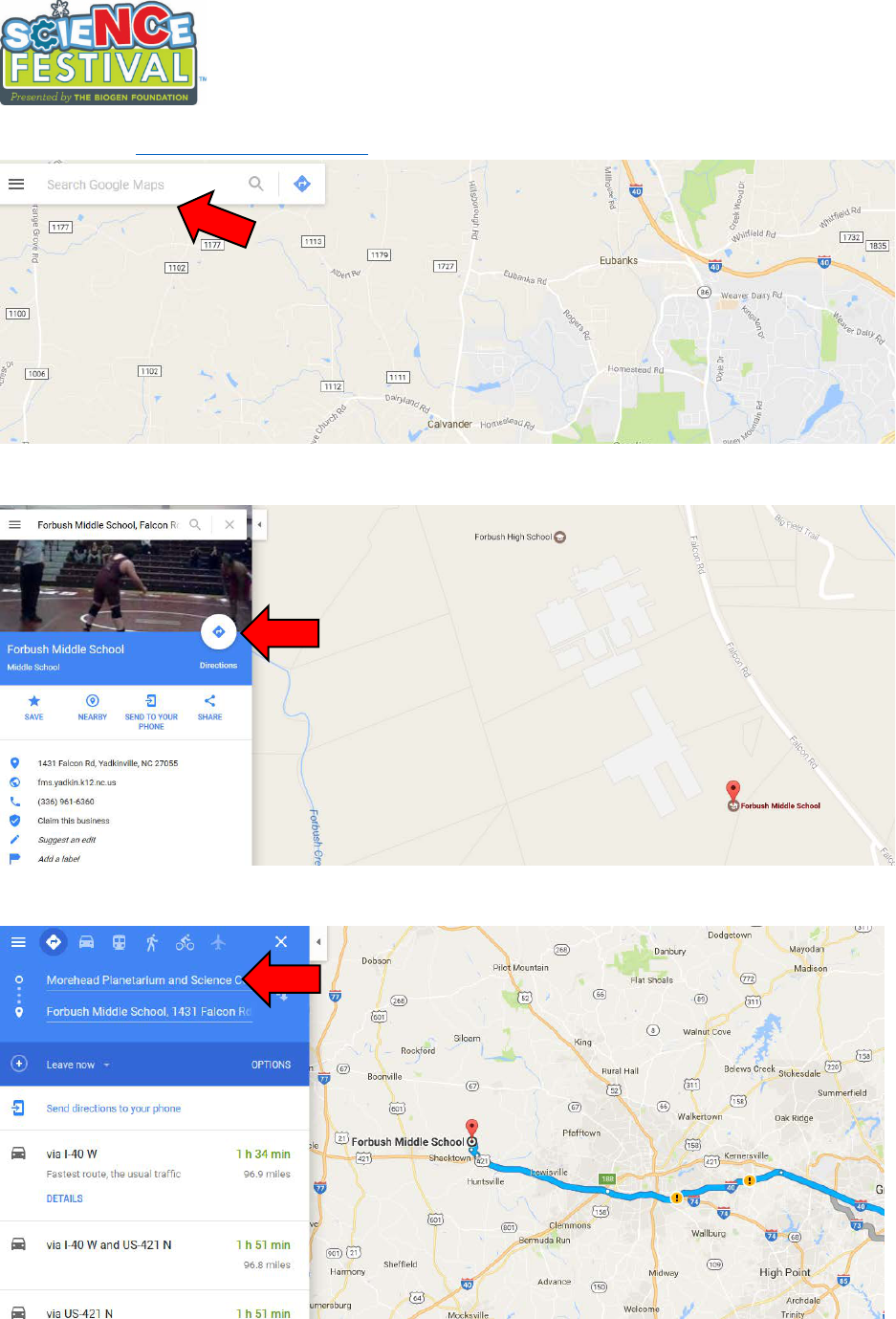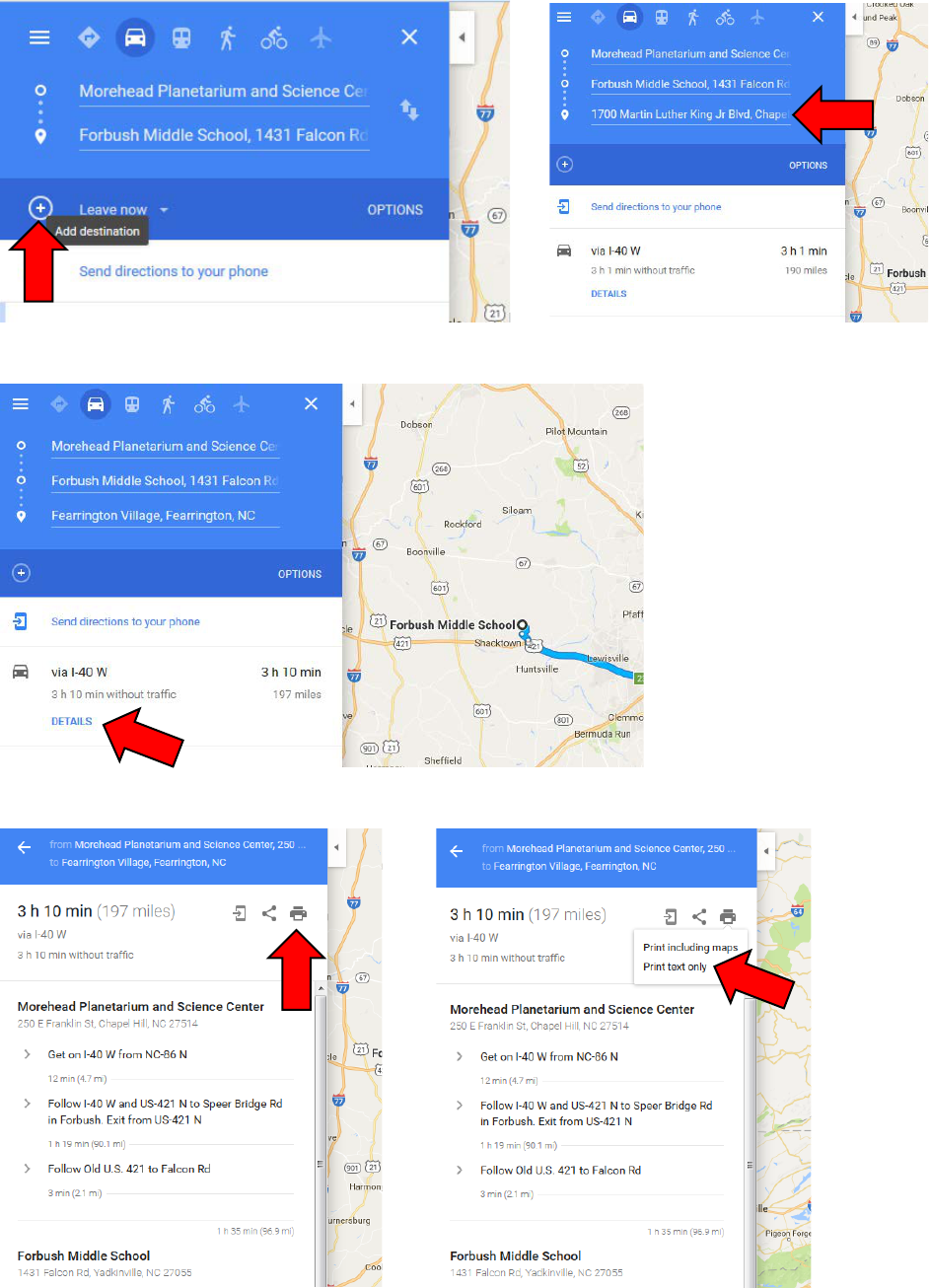
Step 4: Click “Add destination” and enter in the address you will be returning to (home or
work).
Step 5: Select your route (if there are choices) and click DETAILS
Step 6: Click the PRINT icon and select “Print text only”
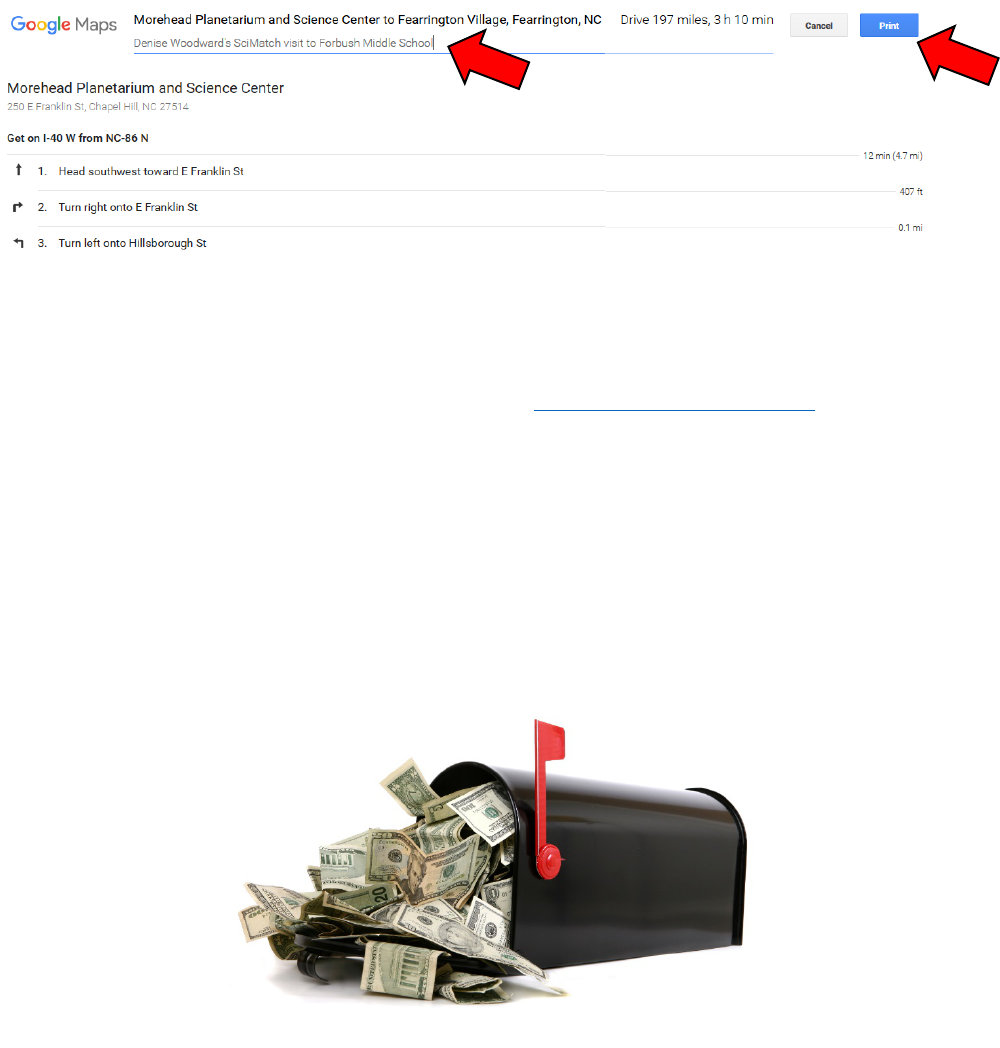
Step 7: Add a note with your name, school name and SciMatch for record-keeping purposes
and clink Print
Step 8: If you can, print the document as a pdf file. If not, print the first page to a printer
and scan or photograph the printout.
Step 9: Email your directions as an attachment to ncscifestschools@unc.edu Please include
“SciMatch mileage reimbursement” in the subject line and be sure you have also attached a
completed W9.
Step 10: Check the mailbox! (But not too soon because University payments do take time to
process)