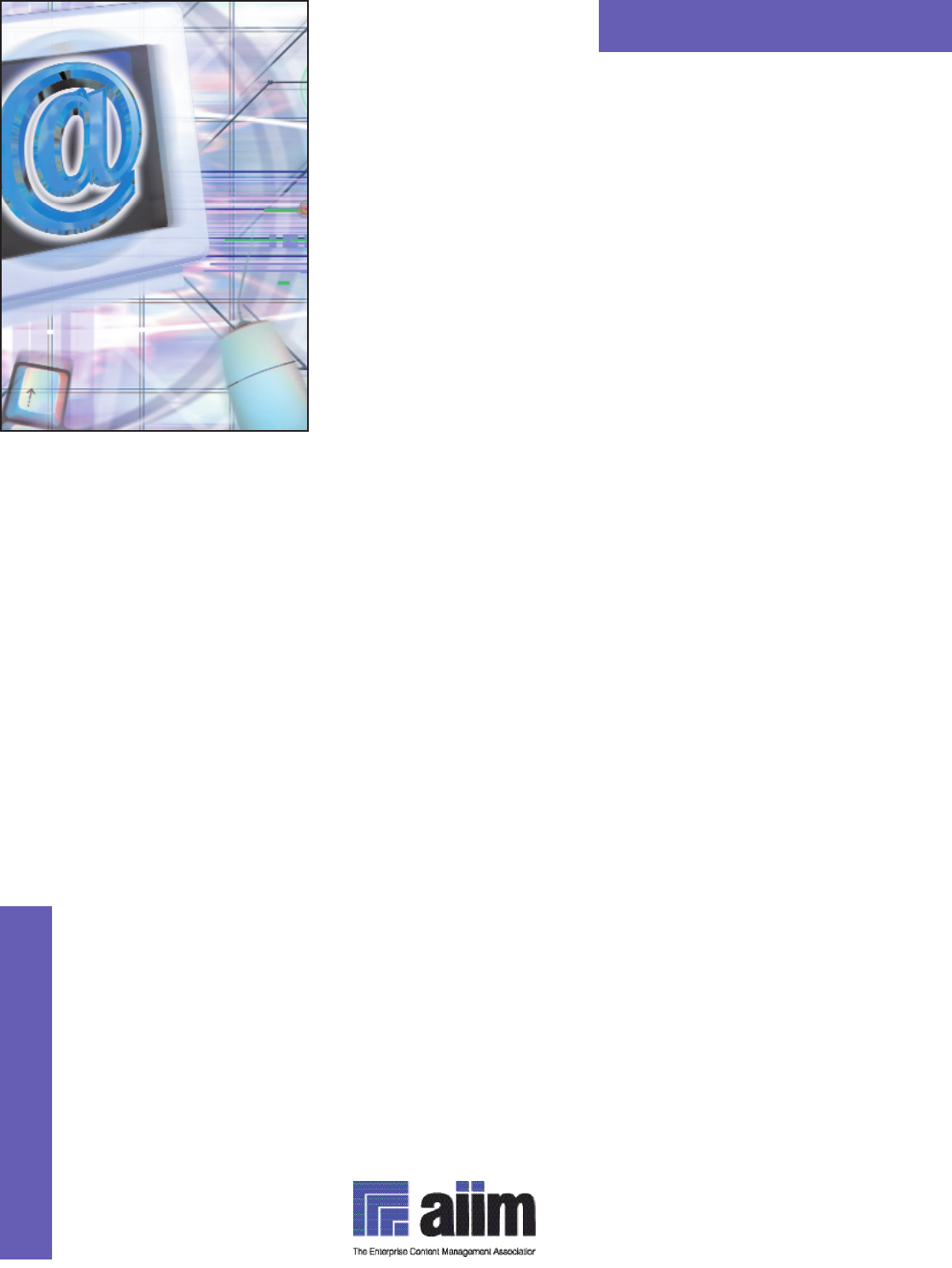
AIIM ARP1-2009
Analysis, Selection, and
Implementation of Electronic
Document Management Systems
(EDMS)
An AIIM Recommended Practice Report prepared by the
Association for Information and Image Management
International
Approved
June 5, 2009
R E C O M M E N D E D
P R A C T I C E
AIIM ARP1-2009

AIIM ARP1-2009
Copyright 2009 by AIIM International
1100 Wayne Avenue, Suite 1100
Silver Spring, MD 20910-5603 USA
Telephone: 301.587.8202
Fax: 301.597.2711
E-mail: [email protected]
Website: http://www.aiim.org
ISBN # 0-89258-421-1
No part of the publication may be reproduced, stored in a retrieval system, or transmitted in any
form or by any means—electronic, mechanical, photocopying, recording, or otherwise—without
prior written permission of the publisher.
Printed in the United States of America.

AIIM ARP1-2009 – ANALYSIS, SELECTION, AND IMPLEMENTATION OF ELECTRONIC DOCUMENT MANAGEMENT SYSTEMS
(EDMS)
AIIM ARP1-2009
AIIM Recommended Practice —
Analysis, Selection, and Implementation of Electronic Document Management Systems (EDMS)
An AIIM Recommended Practice Report prepared by
the Association for Information and Image Management International
June 5, 2009
Abstract
This industry recommended practice presents a set of procedures and activities, which should be
considered and/or performed during all aspects of analyzing, selecting and implementing electronic
document management systems. Using the information contained in this document will enable the
organization to consider all of the recommended steps, procedures, and activities highly recommended
for EDMS projects, thereby significantly improving the project results. This document has been prepared
by a team of recognized industry experts following ANSI/AIIM rules and procedures associated with the
creation of standards and guidelines to ensure all input is considered and incorporated where
appropriate. While there are many proprietary approaches and methods used by individual companies
and organizations, this best practice has been prepared and updated to provide clear and agreed-upon
guidance associated with industry best practices in a vendor-neutral format. This document provides a
categorization of relevant national and international standards and reports enabling users and
organizations to quickly identify and locate required information for all aspects of the EDMS project.
ASSOCIATION FOR INFORMATION AND IMAGE MANAGEMENT INTERNATIONAL i
AIIM ARP1-2009 – ANALYSIS, SELECTION, AND IMPLEMENTATION OF ELECTRONIC DOCUMENT MANAGEMENT SYSTEMS
(EDMS
Table of Contents
1
Scope ................................................................................................................................................. vii
1.1 Purpose ....................................................................................................................................... viii
1.2 Objective ...................................................................................................................................... viii
1.3 Audience ...................................................................................................................................... viii
1.4 Exclusion ....................................................................................................................................... ix
2 Normative references ....................................................................................................................... 11
3 Terms and definitions ....................................................................................................................... 11
4 Electronic Document Management technologies ............................................................................. 11
4.1 General ........................................................................................................................................ 11
4.2 Database Services ...................................................................................................................... 13
4.3 Storage Device Drivers ................................................................................................................ 13
4.4 ECM Application Services ........................................................................................................... 13
4.5 Core Technologies and Application Specific Modules ................................................................ 13
4.5.1 Document Imaging Technologies ........................................................................................ 14
4.5.2 Document/Library services technologies ............................................................................ 14
4.5.3 Workflow technologies ........................................................................................................ 16
4.5.4 Records Management Applications .................................................................................... 17
4.6 ERM technologies ....................................................................................................................... 17
4.7 Forms Processing ........................................................................................................................ 18
4.8 Optical, Mark and Intelligent Character Recognition ................................................................... 18
5 EDMS guidelines and standards ...................................................................................................... 19
5.1 Introduction .................................................................................................................................. 19
5.2 Selecting the appropriate guideline or standard .......................................................................... 19
5.3 General ........................................................................................................................................ 20
5.3.1 Industry guidelines .............................................................................................................. 20
5.3.2 Development of a Request for proposal (RFP) document .................................................. 20
5.3.3 Trusted system and legal considerations ............................................................................ 20
5.3.4 Technology standards ......................................................................................................... 22
5.3.5 Implementation considerations ........................................................................................... 22
5.4 Document imaging ....................................................................................................................... 24
5.4.1 User guidelines .................................................................................................................... 24
5.4.2 Implementation considerations ........................................................................................... 26
5.5 Document/Library services .......................................................................................................... 29
5.5.1 Technology standards ......................................................................................................... 29
5.5.2 Implementation considerations ........................................................................................... 29
5.6 Workflow ...................................................................................................................................... 30
ASSOCIATION FOR INFORMATION AND IMAGE MANAGEMENT INTERNATIONAL ii
AIIM ARP1-2009 – ANALYSIS, SELECTION, AND IMPLEMENTATION OF ELECTRONIC DOCUMENT MANAGEMENT SYSTEMS
(EDMS)
5.6.1 Technology standards ......................................................................................................... 30
5.6.2 Implementation considerations ........................................................................................... 32
5.7 Electronic Records Management Applications ............................................................................ 34
5.7.1 Capture Records ................................................................................................................. 35
5.7.2 Maintenance/Use ................................................................................................................ 35
5.7.3 Final Disposition of Records ............................................................................................... 37
6 Best Practices Associated with ECM Project Phases/Activities ....................................................... 38
6.1 Change Management .................................................................................................................. 38
6.1.1 Champion User Participation .............................................................................................. 38
6.1.2 Change Management Program ........................................................................................... 39
6.1.3 Communication ................................................................................................................... 39
6.1.4 Senior Management Participation ....................................................................................... 40
6.2 Recommended Project Steps and Activities ............................................................................... 41
6.3 Process/procedure baselining ..................................................................................................... 42
6.3.1 High Level Baseline ............................................................................................................ 43
6.3.2 Detailed Process Baselining ............................................................................................... 43
6.3.3 Processing Metrics .............................................................................................................. 44
6.4 Anticipated processes/procedures .............................................................................................. 45
6.5 Technology Requirements definition ........................................................................................... 45
6.6 Document Classification and Indexing Model ............................................................................. 46
6.7 Business Objectives and Requirements ...................................................................................... 46
6.8 Technology evaluation guidelines ............................................................................................... 48
6.9 Forms Review and Design Considerations ................................................................................. 50
6.10 Legacy Data/Document Conversion Methodology Considerations ........................................ 50
6.10.1 Full back file conversion .................................................................................................. 51
6.10.2 Partial back file conversion ............................................................................................. 51
6.10.3 As-needed conversion .................................................................................................... 51
6.11 Procurement Document Preparation ...................................................................................... 51
6.12 Solution/Product Evaluation Guidelines .................................................................................. 52
6.13 Project Planning and execution ............................................................................................... 53
6.14 System, Unit Testing, and Project Monitoring ......................................................................... 54
6.15 Acceptance testing criteria ...................................................................................................... 55
6.16 Rollout planning....................................................................................................................... 55
6.17 Business practices documentation.......................................................................................... 56
Annex A (informative) Guidelines and standards ...................................................................................... 57
A.1 General ........................................................................................................................................ 57
A.2 General Standards and guidelines .............................................................................................. 57
ASSOCIATION FOR INFORMATION AND IMAGE MANAGEMENT INTERNATIONAL iii
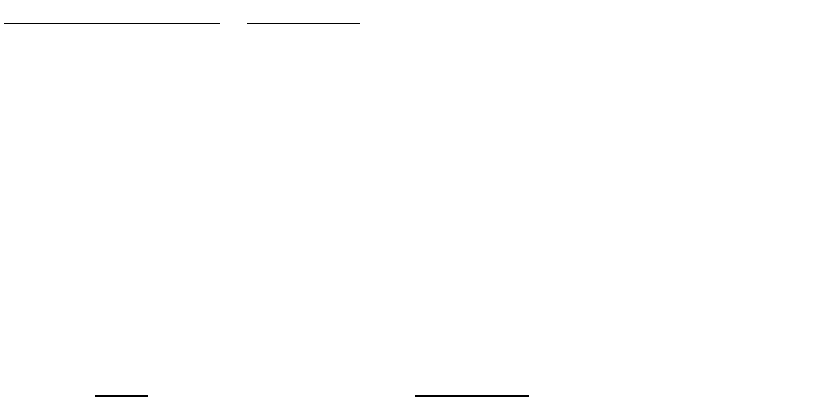
AIIM ARP1-2009 – ANALYSIS, SELECTION, AND IMPLEMENTATION OF ELECTRONIC DOCUMENT MANAGEMENT SYSTEMS
(EDMS
A.3 Document services industry standards ....................................................................................... 60
A.3.1 Document Management Alliance (DMA) ............................................................................. 60
A.3.2 DMWare .............................................................................................................................. 60
A.3.3 Open Document Management API (ODMA) ....................................................................... 61
A.4 Workflow industry standards ....................................................................................................... 61
A.5 Document imaging industry standards ........................................................................................ 61
A.6 Storage and Archival Standards .................................................................................................. 64
A.6.1 Storage and Archival Technical Reports ............................................................................. 64
A.6.2 Magnetic WORM Storage and archival standards .............................................................. 64
A.6.3 130mm Blue Laser Optical Storage and archival standards ............................................... 64
A.6.4 Red Laser Optical Storage and archival standards ............................................................ 65
Foreword
At the time this AIIM Recommended Practice was approved, the Standards Board of the Association for
Information and Image Management International had the following members:
Name of Representative Organization
Stephen Levenson, Chair U.S. District Courts
Robert Blatt EID, Inc.
Robert Breslawski U.S. TAG to TC 171
Cherie Ekholm Microsoft Corporation
Betsy Fanning AIIM
Diana Helander Adobe Systems Inc.
Bruce Holroyd Eastman Kodak Company
Rick Laxman Family Search
Bill Manago, Jr. Computer Associates - MDY
Cheryl McKinnon OpenText
J. Timothy Sprehe Sprehe Information Management
This standard was approved by Implementation Guidelines Committee. At the time this standard was
approved, the Implementation Guidelines Committee had the following members:
Name
Organization
Robert Blatt EID, Inc., Committee Chair
Joel Berman Metavante
John Breeden Virginia Department of Transportation
Robert Breslawski Eastman Kodak Company
Stacy Brown Vistronix, Inc.
Jo Dunlap EID, Inc.
Clark Emch SWRCB
Gustavo Espaillat PKM Soluciones Digitales, S.A.
Theresa Finger California Secretary of State
Debbie Gearhart
Michigan Management & Budget Records
Management
Jo-Ann Georges University of the West Indies
Mark Giguere NARA
ASSOCIATION FOR INFORMATION AND IMAGE MANAGEMENT INTERNATIONAL iv
AIIM ARP1-2009 – ANALYSIS, SELECTION, AND IMPLEMENTATION OF ELECTRONIC DOCUMENT MANAGEMENT SYSTEMS
(EDMS)
Ramona Gutierrez California DGS
Arthur Hedge CastleVentures
Robert Horton Minnesota Historical Society
Kaz Jaszczak Parascript
John King Cayman Islands
Jeff Kintop Nevada State Archives
Kathy Kisko New Jersey DOS
Rick Laxman Family Search
Joyce Sayed County of Sonoma
Andrew Taylor Georgia Department of Archives and History
ASSOCIATION FOR INFORMATION AND IMAGE MANAGEMENT INTERNATIONAL v
AIIM ARP1-2009 – ANALYSIS, SELECTION, AND IMPLEMENTATION OF ELECTRONIC DOCUMENT MANAGEMENT SYSTEMS
(EDMS
ASSOCIATION FOR INFORMATION AND IMAGE MANAGEMENT INTERNATIONAL vi
INTRODUCTION
This document provides detailed information associated with the analysis, selection and implementation
procedures associated with Electronic Document Management Systems (EDMS). The development of
this document is a result of organizational requests to receive vendor-neutral industry information
associated with technology standards, technical reports, and industry best practices for EDMS projects
Terms and acronyms associated with various aspects of EDMS technologies commonly change over
time, as technology developers and vendors update product lines and solutions to address customer
requirements. In most cases the new terms and acronyms reflect updates and changes to how these
technologies are utilized, typically by incorporating additional levels of functionality and very rarely
resulting in an entirely new core technology. This is important to note as the core EDMS technologies are
constantly maturing and solution providers are identifying not only new approaches to addressing
organizational issues and requirements, but also expanding the use of these technologies into areas
previously unconsidered.
For purposes of discussion, the terms “document management” and “content management” can be
considered to be synonymous. As the Electronic Content Management industry (previously referred to as
the document management industry) has matured over the years the ability to store electronic information
has greatly expanded from hardcopy document scanning into digital images in the early 1980's to the
management of any digital or electronic document that today is referred to as electronically stored
information.
It is important to note that as the various technologies associated with storing and managing electronically
stored information continue to mature and change, terms and acronyms will continue to change and, at
times, be used to denote something different than previously used in the past. As such, organizations
are constantly challenged to keep pace with how an updated technology is currently being referenced,
especially when the same core technology is referenced differently between vendors, and at times
various groups of suppliers.
The first portion of this document provides detailed information describing each of these technologies,
how they operate, and inter-operate.
The second portion of this document provides detailed information associated with currently available
industry standards and technical reports.
The third portion of this document provides detailed information related to industry best practices
associated with all the customary project phases for EDMS technology analysis, selection and
implementation. These project activities are considered to be industry best-practices. It has been
demonstrated over the past 10 years that organizations following all the recommended steps and
activities have a much greater level of project success while greatly decreasing, and in most cases,
eliminating unnecessary technologies, user licenses, etc. This is very important, especially with most
organizations carefully examining all expenditures related to all aspects of technology procurements.
This document provides detailed guidance to organizations considering the use of any of those
technologies that comprise EDMS (document imaging, document/library services, routing/BPM/workflow,
Records Management Applications, Forms management, Enterprise Report Management, etc.). It should
be noted and acknowledged that a complete records management program is critical to any organization
and is integral to any complete and thorough management plan associated with electronic information
regardless of whether it is referred to as a "document", "record", "audio", "video", etc. internally by the
organization.

AIIM ARP1-2009 – Analysis, Selection, & Implementation of Electronic Document Management Systems (EDMS)
ASSOCIATION FOR INFORMATION AND IMAGE MANAGEMENT INTERNATIONAL vii
Analysis, Selection, and Implementation Guidelines Associated
with Electronic Document Management Systems (EDMS)
1 Scope
The scope of this AIIM Recommended Practice is to present a set of procedures and activities, which should be
considered and/or performed during all project phases from initial business analysis, through vendor selection, and
technology implementation. Recognizing that the implementation of processes to manage electronically stored
information requires significant participation from the affected business units along with guidance from the technical
teams, records managers and organizational management, this document has been prepared taking all
perspectives into account.
There is a difference between Enterprise Content Management (ECM
1
), Electronic Content Management (ECM
2
)
and Electronic Document Management systems. For purposes of discussion within this document, the use of the
acronyms EDMS and ECM are identical from the perspective that both require the use of core technologies along
with policies, procedures, and methodologies to successfully design, implement, and manage electronically stored
information.
This document provides both user and technical levels of information and guidance detailing specific recommended
activities and project tasks/phases recognized throughout the EDMS industry as being the EDMS industry best
practice. This best practice is related to analyzing business processes, evaluating appropriate/relevant
technologies and ensuring complete technology implementation where required by the organization.
All relevant project steps, tasks, and activities contained within this document, along with compliance with relevant
industry standards and guidelines should be examined and “certified” by the technical implementation team,
especially when required by government codes and/or regulations.
The term electronic document management used throughout this document is intended as an "all-encompassing"
term referring to capture technologies (scanning, indexing, Optical Character Recognition (OCR), forms, digital
creation, etc.), management technologies (document services, workflow, and other work management tools), and
storage (primarily non-alterable or Write Once Read Many) technologies. This document will provide information to
users related to what technical reports, guidelines, and standards have been developed for technologies commonly
available in document management systems.
Over the years, the industry has utilized various terms and acronyms to describe these core technologies including,
but not limited to:
• Technology Utilization
• eCommerce
• Content Management
• B2B
• P2G
• G2G
• Knowledge Managment
• EDMS
• ECM
• ERMS
• EDRMS
• BPM
• EC3M
• WCM
• ECRM
• Etc.
1
Enterprise Content Management s defined in AIIM TR2 and ISO 12651 as a set of tools and methods that allows an
organization to obtain, organize, store and deliver information crucial to its operation. It can be broken down into five major
components – capture, manage, store, preserve, and deliver content.
2
Electronic Content Management is the same as EDMS in that it focuses on the technology aspects of the overall environment.
AIIM ARP1-2009 – Analysis, Selection, & Implementation of Electronic Document Management Systems (EDMS)
ASSOCIATION FOR INFORMATION AND IMAGE MANAGEMENT INTERNATIONAL viii
It is important for organizations to recognize that technology vendors commonly develop new terms and acronyms
to present updated product technology and new uses for existing technologies. While these applications and/or
products typically provide additional levels of functionality, they are still based on at least 1 of the following core
EDMS technologies including:
• Document/Library Services
• Document Imaging
• Forms Management
• Routing/Workflow
• ERM
Additionally, it is important for organizations to recognize that many acronyms have different meanings depending
on which industry and/or organization is using those terms. For example, the acronym BPM is used to describe
Business Process Management, which is a process undertaken by the organization and also used to reference
Business Process Modeling and currently being used by some vendors and vendor specific organizations to
redefine Workflow. The use of this term is a good example of how vendors re-use terms commonly utilized by the
industry for other purposes. Throughout this document and specifically in the document sections describing
various implementation process and activities, the organization is reviewing how processes function and how the
organization manages these business processes. From that perspective the entire lifecycle of any EDMS project
can be referred to as business process management. This is not to indicate that there can be only 1 definition for
any term, but organizations should carefully consider in what context the vendors/suppliers are using these
redefined terms to ensure the desired/anticipated technology is implemented.
Another example is the use of ERM which is used to describe Electronic Report Management, but also used by
records managers to describe Electronic Records Management. This document provides information related to
those terms and acronyms recognized by the document management industry that best describe the underlying
technologies enabling readers to have a foundation from which they can determine what is required by the
organization regardless of the product name, or acronym used by various vendors.
This document is not intended to be an all-inclusive paper on electronic document or content management and
does not attempt to influence any single technology or provide legal guidance or legal opinions. While there are
storage technologies other than optical/magnetic currently available (i.e., microfilm, microfiche, and hybrid storage
systems) that are not included in this report, those technologies should be reviewed if determined to be appropriate
by the end user organization
1.1 Purpose
To educate and raise awareness related to planning, implementation, and management of document management
systems used to create and store electronically stored information. It is intended to be from a vendor neutral
perspective and includes input from various state and county agencies responsible for mandating statewide or
countywide procedures, recognized industry experts, private organizations’ records managers and other end-users.
As many public and private organizations throughout the United States have already, or are in the process of
evaluating, planning or implementing these technologies, this industry standard best practice has been developed
incorporating methodologies, approaches, and considerations benefiting all types of organizations.
1.2 Objective
To define the topics and raise issues for each topic defined for the collective target audience: business units,
Information Technology (IT) staff, RM staff, vendors, and/or integrators and provide clear guidance related to
recommended practices and procedures through all aspects of the project lifecycle.
1.3 Audience
This document is intended for anyone responsible for or interested in planning and implementing electronic content
or document management systems. There are 5 general groups of people involved in the planning and when
appropriate the implementation of these technologies. These groups of people include: Information Technology
resources, records managers, archivists, end-users, and management. Each of these groups of people are
commonly involved in discussions related to what technology is desired along with the anticipated results. As such,
AIIM ARP1-2009 – Analysis, Selection, & Implementation of Electronic Document Management Systems (EDMS)
ASSOCIATION FOR INFORMATION AND IMAGE MANAGEMENT INTERNATIONAL ix
it should be recognized that these different groups of people will use different terms and acronyms to describe the
information being managed and the concepts being followed. Regardless of the terms and acronyms that are
used, they are all considering the same information and/or technologies while using different terms. All the various
perspectives are very much valid and the organization should consider the issues and perspectives while
remaining focused on the organization issues and requirements.
1.4 Exclusion
This document is not intended to be an all-inclusive report on document management and does not attempt to
influence any single technology or provide legal guidance or legal opinions. While there are storage technologies
other than optical/magnetic currently available (i.e., microfilm, microfiche, and hybrid storage systems) that are not
included in this report, those technologies should be reviewed if determined to be appropriate by the end user
organization. Technical reports and guidelines associated with these technologies are available under separate
cover from AIIM International.
AIIM ARP1-2009 – Analysis, Selection, & Implementation of Electronic Document Management Systems
(EDMS)
2 Normative references
The following normative documents contain provisions which through reference in this text, constitute
provisions of this recommended best practice. For dated references, subsequent amendments to, or
revisions of, any of these publications do not apply. However, parties to agreements based on this
recommended best practice are encouraged to investigate the possibility of applying the most recent
editions of the normative documents indicated below. For undated references, the latest edition of the
normative document referred to applies. Members of ISO and IEC maintain registers of currently valid
International Standards.
ISO/DIS 10244, Document management – Business process/workflow baselining and analysis
ISO/TS 12032, Document imaging – Statistical sampling for document images
ISO/TR 12033, Electronic imaging – Guidance of document image compression methods
ISO/TR 12037:1998, Electronic imaging – Recommendations for the expungement of information
recorded on write-once optical media
ISO 12651:1999, Electronic imaging – Vocabulary
ISO/DIS 12651-1, Electronic imaging - Vocabulary
ISO 12653-1:2000, Electronic imaging – Test target for the black-and-white scanning of office documents
– Part 1: Characteristics
ISO 12653-2:2000, Electronic imaging – Test target for the black-and-white scanning of office documents
– Part 2: Method of use
ISO/TR 12654:1997, Electronic imaging – Recommendations for the management of electronic recording
systems for recording of documents that may be required as evidence, on WORM optical disk
ISO/TR 14105:2001, Electronic imaging – Human and organizational issues for successful electronic
image management (EIM) implementation
ISO/TR 15801, Electronic imaging – Information stored electronically – legal admissibility and evidential
weight
ISO 15489-1 Information and Documentation-Records Management-Part 1: General
ISO/TR 15489-2 Information and Documentation-Records Management-Part 2: Guidelines
ISO 17799 Information technology -- Security techniques -- Code of practice for information security
management.
3 Terms and definitions
For the purposes of this Recommended Practice, the terms and definitions given in ISO 12651, ISO
15489 and ANSI/AIIM TR 2 apply.
4 Electronic Document Management technologies
4.1 General
Many organizations still function almost entirely in a “paper-driven” environment or a combination of both
electronic and hardcopy environments. This environment is a direct result of the need of the organization
to maintain information on all aspects related to business activities resulting in such a significant increase
in retained information that it has become difficult for some organizations to function as effectively as they
did prior to the introduction of the internet and wide acceptance of electronic communications. A very
important consideration for an organization evaluating or considering EDMS technologies is to first
implement the necessary foundational components and then add other functionality as required by the
business units, enabling the organization to fully adopt the new technologies and modify the business
processes as required without adversely impacting day-to-day operations.
11
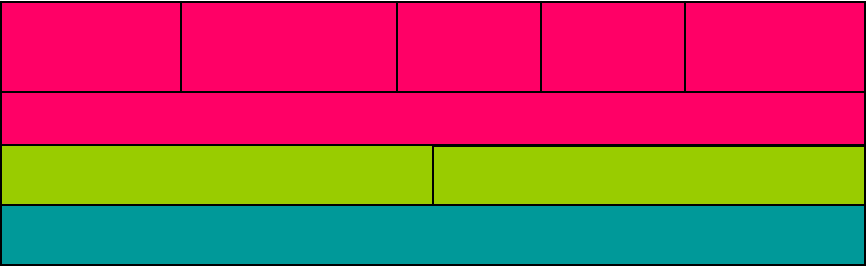
AIIM ARP1-2009 – Analysis, Selection, & Implementation of Electronic Document Management Systems
(EDMS)
To help frame the concepts within this industry best practice document, common terms used to reference
these technologies should be discussed. Electronic Document Management Systems (EDMS) have
become an all-encompassing term, referring to the integration of various underlying technologies
including:
⎯ Document imaging (used to convert hardcopy documents into digital format)
⎯ Document/Library services (used to manage digitally born documents) (Note: Most EDMS systems allows
users to use this technology to also manage scanned documents if desired)
⎯ Business Process Management (BPM) / Workflow (used to automate work processes including the creation,
routing, track, and management of information being processed)
⎯ Enterprise Report Management (ERM) (used to store electronic formatted reports)
⎯ Forms Processing (used to incorporate interactive forms and manage related forms data)
⎯ Optical Character Recognition (OCR)/Intelligent Character Recognition (ICR) Technologies
⎯ Various applications (also considered add-ons) such as records management applications, legacy system
integration tools, etc.
These electronic document management systems provide users with greater access to electronically
stored information from common user interfaces typically utilizing industry standard Internet browser
technology. One of the primary reasons users prefer this level of technology is the distributed
functionality and ability to maintain standard desktop configurations for other office and business related
applications.
The structure of EDMS technologies can be viewed as a set of building blocks as noted below in Figure
4-1 EDMS Technology Building Blocks. The lowest level is the operating system. Database services
and Storage Device Drivers are installed onto the server as the second layer. The selection of the
database to be used is typically at the discretion of the organization, but has become standardized
through the use of Open DataBase Connectivity (ODBC) tools, which has resulted in the database
components to be almost considered a "commodity item" rather than a specialized tool.
Document
Imaging
Document / Library
Services
Database Services
Routing /
Workflow
Forms
Processing
Records Mgmt
Application(s)
Base Application Services
Operating System
Storage Device Drivers
Figure 4-1 EDMS Technology Building Blocks
The third layer includes the base ECM application components and services provided by the service
provider. This layer typically includes the solution configuration tools, application programming interfaces,
and application components integrating the core applications components with the database services
along with providing the components that integrate the storage environment with the overall solution. The
ASSOCIATION FOR INFORMATION AND IMAGE MANAGEMENT INTERNATIONAL 12
AIIM ARP1-2009 – Analysis, Selection, & Implementation of Electronic Document Management Systems
(EDMS)
fourth layer incorporates the various core technologies of EDMS technologies Each of these core
technologies (with the exception of the operating system layer) are further described in the following
sections.
4.2 Database Services
There has been a significant shift from developing custom technology solutions at the database level to
configuring/implementing commercially available software over the past 10 years. As the EDMS industry
and associated technologies matured, end user organizations were able to shift from a “development”
model to a “configuration” model for the base technological components.
This is an important consideration for any organization evaluating EDMS technologies from the
perspective that almost all of today's EDMS solutions have moved away from the need to have
specialized database administrators to actually discouraging organizations from changing and/or
modifying the EDMS database table structures and configuration, which in many cases now result in the
solution provider withdrawing solution support. While years ago, it was important for the organization to
hire dedicated EDMS database administrators, this is no longer the case. Over the past 5 years, the
industry has noticed that almost all EDMS solutions (with the exception of highly specialized solutions)
have effectively standardized the most commonly used database platforms enabling the solution
providers to offer standardized support, thereby significantly reducing the organizational cost associated
with hiring database specialists solely or primarily dedicated to managing the EDMS solutions.
4.3 Storage Device Drivers
The storage device drivers or services are at the same level as the database services. The storage
device drivers are used to connect the selected storage technology to the system and make the storage
space available for the selected EDMS solution.
4.4 ECM Application Services
The next layer in the “building block” is considered to be the EDMS server application. Early in the
development and maturity cycle of EDMS technologies, end-user organizations were required to provide
database administration and resources. During the late 1980’s and early 1990’s, the EDMS technologies
had not matured to the level approaching the Commercially Available Off the Shelf (COTS). While the
EDMS technologies were maturing, end-user organizations were required to maintain the database along
with the application.
Current versions of enterprise EDMS solutions have shifted the database administrative functions back to
the vendor with the end-user organization responsible for daily application maintenance and periodic
server maintenance. Most enterprise EDMS solution providers provide their products with technical
support including system installation, initial configuration, application updates/patches, etc. This major
shift from requiring significant technical resources at the end-user level to vendor supported solutions has
resulted in the extensive amount of vertical market penetration. This has been achieved through the use
of standard technology components configured to address specific environments and business needs.
4.5 Core Technologies and Application Specific Modules
There are various core technologies and application specific modules that provide specific functionality
including some or all of the following core technologies: document imaging, document/library services,
workflow, forms processing, etc. All enterprise EDMS solutions have at least one of these core
technologies and in most cases include multiple components. Furthermore, many solutions have
ASSOCIATION FOR INFORMATION AND IMAGE MANAGEMENT INTERNATIONAL
13
AIIM ARP1-2009 – Analysis, Selection, & Implementation of Electronic Document Management Systems
(EDMS)
integrated both the document imaging and document/library services components into a single
application, while other solutions simply integrate these components as required by the organization.
4.5.1 Document Imaging Technologies
Document imaging technologies enable users to scan hardcopy documents into the system and store
them in digital format. These technologies enable users to index or enter "metadata" into the system and
always utilize some form of storage technology to save the digital version of the document. There are
four basic components to document imaging systems:
• input,
• identification (indexing),
• storage, and
• retrieval.
The input components typically consist of multiple single-sided (simplex) and/or double-sided (duplex)
document scanners (or other input devices such as facsimile). The scanning stations are used to convert
hard copy documents into a digital format for subsequent storage and management in the document
imaging system. The identification (indexing) components allow users to identify (or index) this digital
information allowing them to be retrieved at a later date and all types of information required by the end-
user organization to fully track all necessary metadata). The storage part of the system consists of
various components connected to the document management or workflow server and are used to store,
retrieve and manage digital information. The retrieval part of the system consists of the user issuing a
request for information that is then processed by the server. These requests are processed and the
information is retrieved from the appropriate storage media connected to the server.
4.5.2 Document/Library services technologies
Document/Library services technologies enable organizations to manage digitally born documents.
Document/Library services applications utilize applets, or thin-clients, to control the authoring, check-
in/out, and/or version control of documents being developed, managed or stored. This enables
collaborative development when desired along with a mechanism to store/manage digitally born
document libraries. The basic capabilities of these technologies include allowing authorized users to:
• Load or import digitally born documents directly into the system,
• Enter relevant metadata associated with the document,
• Create virtual folders linking various documents together,
• Check information in/out of the repository,
• Make changes and check the modified information back into the repository,
• Manage whether original documents are updated or replaced during the update operations,
• Establish security levels for groupings of documents.
ASSOCIATION FOR INFORMATION AND IMAGE MANAGEMENT INTERNATIONAL 14
AIIM ARP1-2009 – Analysis, Selection, & Implementation of Electronic Document Management Systems
(EDMS)
The management portion of document/library services technologies include the ability to restrict access to
certain documents or groups of documents to only authorized users. Along with security controls, these
technologies enable users to be granted different levels of access. For example, the author of a
document might only grant read access to all users outside of a specific organization while granting
"check-in/out" control to others who are working on updating the document. As the other users prepare to
update the document, they would "check" the document out of the library, update the information, and
then "check" the document back in.
Document/Library services technologies ensure that any other user attempting to check the document out
would 1)not be allowed to check it out, and 2)would be notified that someone already has a copy being
updated. Upon completion of the update cycle, the system automatically updates the version number of
the document and makes it available to all authorized users.
Similar to Document Imaging, there are four basic processes associated with document/library services
technologies (it should be noted that these terms may vary depending on various perspectives such as
records management vs. content management vs. archival management, but the underlying functions
remain the same with slightly different terminology and/or descriptions):
• import,
• identification (indexing),
• storage, and
• management/retrieval.
The import components typically consist of enabling users to import digitally born information into the
system. This digitally born information can be any format/structure and can be loaded into the system in
original or native format. Digital data does not need to be modified prior to being stored and should
include all relevant indexing or metadata associated with the information. The identification (indexing)
components allow users to identify (or index) this digital information allowing them to be retrieved at a
later date and all types of information required by the end-user organization to fully track all necessary
metadata). The storage part of the system consists of various components connected to the EDMS or
workflow server and is used to store, retrieve and manage digital information. The
management/retrieval part of the system consists of the user issuing a request for information that is
then processed by the server. These requests are processed and the information is retrieved from the
appropriate storage media connected to the server.
When comparing document imaging and document/library services technologies the following should be
taken into account while determining which technology best meets the needs of the organization:
1. document imaging is the technology used to convert hardcopy documents into digital format,
2. once the document is in digital format, the functionality between these systems is almost identical with
the exception of not being able to easily modify the scanned document as can be done with native file
formats such as office applications. Etc.
3. document/library services provides a mechanism to easily track document versions while document
imaging provides the base capability of simply storing a new document to the system (rather than saving
it as a controlled version)
ASSOCIATION FOR INFORMATION AND IMAGE MANAGEMENT INTERNATIONAL
15
AIIM ARP1-2009 – Analysis, Selection, & Implementation of Electronic Document Management Systems
(EDMS)
4.5.3 Workflow technologies
Another module commonly incorporated into the enterprise solution is workflow functionality. Workflow
technologies can provide different levels of routing, tracking, and administration. These technologies can
be grouped into 3 categories: administrative, ad-hoc, and production. Administrative workflow is
typically used by organizations where the processes do not change, or change very infrequently. Ad-hoc
workflow provides the ability for a user to create a “work process map” for a specific piece or type of work.
Production workflow incorporates administrative workflow and ad-hoc workflow capabilities along with
providing extensive tracking and logging capabilities.
When considering production workflow technologies, the organization should consider whether to employ
either role-based or user-based workflow technologies. User based technologies require specific users to
be assigned to specific tasks, while role-based technologies enable organizations to assign and re-assign
users to groups or “roles” which are easily managed
Workflow provides for the automation of business processes and enables users to control the process
logic, typically through a graphical user interface (GUI) and other tools. This ability to control the various
business processes enables mission-critical, content-centric business applications to operate in an
environment otherwise cumbersome to implement and manage. This has resulted in most EDMS
vendors offering an integrated workflow engine or integrating the workflow engine, with various workflow
products readily available throughout the industry. The difference between these two approaches is
whether the product consists of only those components developed by the primary product supplier, or
whether the primary product supplier has integrated specialized technologies developed by other
suppliers.
In the new approach to organizational networking, workflow is becoming a major tool in the automation of
processes and information posting to a web site. In these environments, workflow applications are
becoming tightly integrated to legacy applications. The actual integration of workflow and other EDMS
technologies has become more prevalent as different coalitions, standards committees, and EDMS
vendors have completed development of various standards.
The maturity of workflow technology and the associated trends are based on the separation of the
processing rules from the processing scripts or work routing. In more sophisticated workflow
environments, workflow scripts are tightly integrated to specific activities making the routing, editing,
approval, and submissions of content manageable at the user level. Interaction with the various thin-
clients would trigger sub-processes as defined in the workflow script, resulting in the appropriate applet
being downloaded and/or launched.
Workflow computing is the automation of work processes performed throughout an organization. A
workflow application automates the sequence of actions, activities, or tasks used to run the process. This
includes tracking the status of each occurrence of the process and providing tools to manage the
process. There are four basic components to a workflow system: processes, work queues, tools, and
object data.
• Processes: An automated workflow application is made up of the different tasks or activities that must
be completed to achieve a business goal. The workflow engine manages these system. The workflow
application works in conjunction with the engine to manage the work process.
• Work Queues: Work items are created and distributed according to preset rules and placed into work
queues. Work items within these queues can also be automated . Users or groups of users are
assigned to various work queues as required for processing..
• Tools: There are various tools accessed by the user including forms display, word processors, terminal
emulators, legacy applications, etc. These tools are used to access existing host applications and
perform office related activities as required to complete work.
ASSOCIATION FOR INFORMATION AND IMAGE MANAGEMENT INTERNATIONAL 16
AIIM ARP1-2009 – Analysis, Selection, & Implementation of Electronic Document Management Systems
(EDMS)
• Object Data: Another term for any digital content referenced and/or used by the workflow system. The
term became more prevalent after the computing technology became sufficiently sophisticated to
support video, audio, and other forms of information into the workflow system. These objects become
the work item to be processed during the normal course of business.
4.5.4 Records Management Applications
Another common application organizations implement is referred to as Records Management
Applications (RMA). These applications provide configuration and management tools enabling
organizations to implement rules associated with identifying the length of time specific types of
information (regardless of whether referenced as a document, record, image, etc.) must be kept and the
type of disposition that should occur at the end of that retention. There are many other functions and
capabilities associated with records management applications, but it is important to recognize that without
at least 1 or more of the core underlying EDMS technologies, records management applications will only
provide an automated retention schedule.
Records Management Applications (RMAs) are considered to be software used by an organization to
manage its records. The RMA's primary management functions are categorizing and locating records and
identifying records that are due for disposition. RMA software also locates, retrieves, and disposes of the
electronic records that are stored in a repository through integration with relevant core EDMS functions.
Any RMA must have at least 1 core EDMS component. Without at least 1 core component the RMA
would only be able to manage the policies and not the electronic (or digital) records. It should be noted
that RMA functionality is a critical piece of an overall record and/or document management strategy for
any organization.
Regardless of whether the organization considers the RMA as a "module" that is integrated into the
EDMS foundation or the RMA as the "system" that includes core EDMS functionality, the result is the
same: records management policies are implemented to manage electronic (or digital) records contained
within at least one of the core EDMS components (i.e, document imaging, document/library services, etc.)
4.6 ERM technologies
Enterprise Report Management (ERM), which was previously known as Computer Output to Laser Disk or
COLD, is an integrated software and hardware solution that stores and indexes formatted computer
output (pages) on optical disk, magnetic disk, or magnetic tape as an alternative to paper printouts or
computer output microfilm (COM). This formatted output consists of point-in-time reports, such as
transaction listings of statements and invoices. Once this page output is stored on the ERM subsystem, it
can be electronically retrieved, viewed, printed, faxed, and distributed to workstations and host computer
terminals within organizations or throughout an enterprise.
While there are many different data types in the computing environment, the type of data which ERM
technology is concerned with is typically the result of transactions (data files and database records) being
formatted by the application into page-oriented form for printing on paper or computer output microfilm
(COM). The structure and format of this output is known. This data is time-period focused—it is a
snapshot of an internal system at a given point in time. These reports are often the basis for analysis or
comparative reporting and they include the printed record received by users such as a statement or
invoice. ERM systems have been designed primarily to handle this formatted output.
Essentially, the ERM process involves two procedures: recording (indexing and storing the data) and
retrieving (making the data available to users). Within these two simple procedures, however, lay a
myriad of complex tasks. Data must be downloaded or transferred to the ERM system server before it
can be processed. The method used to transfer the data from the mainframe/host system to the ERM
subsystem will vary depending on the communications capabilities currently in place. Recording consists
of writing new documents to the storage media and then making them available for retrieval. Recording
ASSOCIATION FOR INFORMATION AND IMAGE MANAGEMENT INTERNATIONAL
17
AIIM ARP1-2009 – Analysis, Selection, & Implementation of Electronic Document Management Systems
(EDMS)
speeds vary from system to system and are most critical in high volume systems. The recording process
involves:
• transferring the data to the storage subsystem from the host,
• processing the pages from the transferred file (i.e., extracting index keys, compressing, and writing to optical
storage), and
• adding the index records to the associated ERM database.
The retrieval process consists of the users accessing the system and selecting the appropriate report, or
part of the report, for viewing. The selection of the information to be retrieved is based on information
entered, by the user, into the query screen part of the viewing software. After the user selects the report,
or part of the report to be viewed, the system retrieves the information, displaying it on the user's
workstation.
4.7 Forms Processing
The creation and utilization of electronic forms enable organizations to collect data in a standardized
format and automatically enter or load the data into an EDMS solution. Electronic forms are typically
created using either a forms design package or through the use of standard HTML editors. Forms design
packages typically include not only the forms design components, but also enable organizations to "tag"
or identify each field on the form and relate that data to a database or application that would receive and
further process the information. These forms management tools also enable organizations to validate
and/or perform edit checks on the forms as they are being completed to simplify data entry.
The usage of forms within the EDM industry has become widespread and most EDMS solutions
incorporate some level of forms design and/or management as a portion of the standard product offering.
In many cases, the use of forms design and management tools are replacing the older style of
programmed forms that was required in the 1990's. Using these tools, organizations are able to quickly
develop and deploy forms driven data entry across the internet without significant development efforts.
4.8 Optical, Mark and Intelligent Character Recognition
Optical, Mark, and Intelligent Character Recognition technologies enable organizations to quickly capture
information from hard-copy documents that needs to be captured during the indexing process. Optical
Character Recognition (OCR), Optical Mark Recogniztion (OMR), and Intelligent Character Recognition
(ICR) can greatly reduce the time required to index documents while enabling organizations to develop in-
depth full-text searchable databases. The differences between OCR, OMR, and ICR is noted below:
o OCR: Technology used to capture computer generated information from documents;
o OMR: Technology used to capture "marks" or "checks" from documents,
o ICR: Technology used to capture hand-written information from documents.
The value of using these technologies is especially evident when organizations need to capture specific
portions of documents that are consistent. To capture this information, the utilization of "zoning" allows
specific portions of similar documents to be identified and information within that "zone" captured and
further processed as required by the application. Throughout the EDMS industry it has been found that
the use of these technologies can also greatly improve the quality of information being indexed, while
reducing the overall staffing requirements to perform the same functions manually.
ASSOCIATION FOR INFORMATION AND IMAGE MANAGEMENT INTERNATIONAL 18
AIIM ARP1-2009 – Analysis, Selection, & Implementation of Electronic Document Management Systems
(EDMS)
5 EDMS guidelines and standards
5.1 Introduction
Industry guidelines and standards enable organizations to follow industry accepted practices and
procedures. Standards and recommended practices specified in a federal, state, or local law or
regulations are required specifically in the area covered by the law or regulation. Users wishing to require
adherence to a standard or recommended practice should specify them in their procurement documents
and contracts since this is the only way a vendor is required to meet a standard. Users of standards
should also be careful to specify exactly what requirements in a standard must be met. It is possible for a
system to “meet” a standard and still not deliver the required results if the contract is not specific about
the contents of the standard or recommended practice.
Following industry guidelines and standards will further improve the ability of an organization to
implement the selected technologies following policies and procedures found necessary, throughout the
industry, to implement highly successful systems. These guidelines and standards also enable the
organizations to implement products and technologies meeting their specific needs while being able to
share information with other organizations who may, or may not, have the same product installed.
Industry guidelines provide specific information to users that will enable them to gain detailed information
necessary to successfully prepare for, select, and implement the desired technology. The guidelines that
users should evaluate include:
• Request for Proposal (RFP) guidelines,
• recommended document preparation procedures for scanning/indexing;
• planning considerations for technology implementation;
• how to determine what information should be included during document indexing;
• legal considerations;
• forms design;
• selecting the appropriate image compression methodology to be used;
• sampling procedures to verify information being scanned and indexed; and
• Establishing quality requirements and quality control.
The industry standards include standards related to document services integration and toolkits, workflow
integration and toolkits, document imaging related standards, and optical storage standards. Product
suppliers must certify that their products meet the specified standard(s) to ensure that the product is, in
fact, compliant with the relevant standard(s). It is important to note that as the industry creates and
approves new standards and guidelines, this document will be updated to reflect those changes after the
standards/guidelines have completed AIIM, ANSI and/or ISO approval processes.
5.2
Selecting the appropriate guideline or standard
It is recommended that organizations preparing to select document management and workflow products
review relevant industry guidelines and determine whether the vendors being evaluated meet the
appropriate standards associated with that part of the technology. Titles of relevant standards and
ASSOCIATION FOR INFORMATION AND IMAGE MANAGEMENT INTERNATIONAL
19
AIIM ARP1-2009 – Analysis, Selection, & Implementation of Electronic Document Management Systems
(EDMS)
guidelines are provided in Annex A. Examples of various guidelines and standards for each of the
technologies are documented below.
5.3 General
5.3.1 Industry guidelines
Industry guidelines should be reviewed and will assist the organization during the preparation, planning,
and implementation phases of the document management project.
5.3.2 Development of a Request for proposal (RFP) document
Prior to selecting a specific product/integrator, the organization should fully document current processes,
organizational and system requirements and organizational expecations. This information should be
provided to those vendor(s), or integrator(s) being considered. Regardless of whether the RFP is being
sent to a single vendor/integrator or multiple vendors/integrators, this document should contain sufficient
levels of information enabling vendors/integrators to clearly understand all business and technical goals
and operational requirements.
This is very important as many (if not most) projects that fail, fail due to either misunderstandings between
organization and vendors related to what the final system should incorporate or a general lack of specific
requirements that need to be met by the vendor/solution. ANSI/AIIM TR27 Request for Proposal (RFP)
provides detailed information related to developing the RFP documentation.
5.3.3 Trusted system and legal considerations
Recognizing that all document management systems manage both electronic documents and records
and acknowledging that not all documents become records, organizations may/should (depending on
various regulations where appropriate and established) require the same level of system trustworthiness
and reliability. Regardless of whether this data is called a "document", "record", or some other term used
by the organization, all electronically stored information should be stored in a trusted environment when
required and in compliance with the associated record retention schedule/plan.
Taking this into consideration and ensuring that all electronic information is stored and managed in a
trustworthy and reliable fashion, compliance with the concepts contained within ISO 15801 and those
related to records management policies contained in ISO 15489 Part 1 should be considered. This will
ensure that both technical planning, design, and implementation along with records management policies
and procedures result in the implementation and operation/management of a trustworthy and reliable
document management system for all electronically stored information. It is important to note that a
trustworthy system incorporates not only technology but also adherence to documented policies and
procedures through all aspects of the design, development, and implementation project phases and be
maintainable in an ongoing fashion after rollout into production.
A trusted document management system ensures that all electronically stored information can be
considered to be a true and accurate copy of the original information received regardless of the original
format. The trusted document management system must ensure that at least two (2) separate copies of
the electronically stored information are created meeting, at a minimum, all the following conditions:
(a) The trusted document management system must utilize both hardware and media storage
methodologies to prevent unauthorized additions, modifications or deletions during the approved lifecycle
of the stored information; and
ASSOCIATION FOR INFORMATION AND IMAGE MANAGEMENT INTERNATIONAL 20

AIIM ARP1-2009 – Analysis, Selection, & Implementation of Electronic Document Management Systems
(EDMS)
(b) The trusted document management system must be verifiable through independent audit processes
ensuring that there is no plausible way for electronically stored information to be modified, altered, or
deleted during the approved information lifecycle; and
(c) The trusted document management system must write at least one copy of the electronic document or
record into electronic media that does not permit unauthorized additions, deletions, or changes to the
original document and that is to be stored and maintained in a safe and separate location.
It is important to note that trusted document management systems incorporate not only technology, but
also require adherence to organizational policies ensuring proper electronic document or record handling,
processing as required by the organization (typically documented in the record retention policy and
schedule) and electronic document management software or application components. (Additional
information related to all trustworthiness and reliability are documented in ISO 15801.)
5.3.3.1 Expungement
It should be noted that information being expunged needs to follow specific legal rules and does not
necessarily require that documents be permanently deleted, but can require that access to documents be
permanently removed. Advice from legal counsel should be requested to determine whether permanent
removal from accessing documents would meet expungement requirements. ISO 12037, Electronic
imaging – Recommendations for the expungement of information recorded on write-once optical media,
provides specific guidance.
5.3.3.2 Legal acceptance of records
Evidentiary issues associated with using electronic imaging systems and optical storage technologies
need to be considered based upon local legal guidelines. Refer to ISO 12654, Electronic imaging –
Recommendations for the management of electronic recording systems for the recording of documents
that may be required as evidence, on WORM optical disk, for standard guidelines.
5.3.3.3 Retention requirements
Users and systems designers should consult the organization’s established retention requirements set
forth in their Records Management Policies and Procedures. The system being implemented should
ensure that the system is able to retrieve the information throughout the required document life cycle.
The storage media and its life expectancy rating must be considered, hardware and software
obsolescence issues must be evaluated, and a sound migration strategy must be developed to ensure
access.
Organizations that do not have current retention requirements should consider developing these
documents. These documents enable organizations to manage existing records, and provide a
mechanism to automate when documents are to be archived, for how long, what action to take after the
retention period is passed, along with numerous other organizational advantages from a management
perspective.
5.3.3.4 Redaction
The process of redaction
3)
is elaborate, expensive, and subject to judicial review. It usually involves a
careful, word-by-word examination of a document, the identification of the pieces to be "removed," the
3)
"Redaction" refers to a process by which parts of a document are kept from disclosure. Documents might contain
pieces of information that are protected by law from being revealed, e.g., because they contain privacy identifiers or
trade secrets or other privileged information. The parts might be such snippets as the name of a person, a Social
Security Number, or entire paragraphs that reveal trade secrets. In many redactions the rendition of the redacted
document, whether hard or soft copy, will show a black bar through the space where the redacted content was
located.
ASSOCIATION FOR INFORMATION AND IMAGE MANAGEMENT INTERNATIONAL
21

AIIM ARP1-2009 – Analysis, Selection, & Implementation of Electronic Document Management Systems
(EDMS)
necessity of showing the location of the removed pieces, the inability of the document viewer to discover
the redacted content, and the supervisory review and approval of the redaction - all with the
recordkeeping to prove that the redaction was appropriate and conducted according to proper procedure.
Therefore, the redaction process is usually done in a highly-controlled local setting. Redaction process
software could be external to the document management system.
5.3.4 Technology standards
Technology standards are developed for specific technologies and not at the "general" level. All industry
related and relevant standards are listed in the appropriate technology category within this document.
5.3.5 Implementation considerations
Implementation considerations should include:
5.3.5.1 System administration
When selecting the technologies required to support the business requirements, the organization should
receive and maintain detailed information related to system administration functions required to
administer and control all applications, security, system server hardware, and data backup/migration.
The product supplier, or system integrator should provide this information. These requirements should
include:
• operating system management (updates, patches, backup, restore, etc.),
• application software (updates, patches, backup, restore, etc.),
• system security (user additions/deletions, security modifications, etc.),
• data migration (retention periods, media replacement, etc.),
• software trouble-shooting tools,
• hardware trouble-shooting tools, and
• database management utilities.
These technologies can be hosted off-site as well as on-site. The information technology (IT) group
within the organization should, if desired, be provided with the tools to perform these system
administrative functions. At a minimum, the product supplier, or system integrator should provide the
ability for the IT group to manage the system and utilize the technical/support staff within the product
supplier to resolve application and/or database issues that may be encountered along with assisting in
software updates.
5.3.5.2 Security requirements
To ensure the technology supports secure access that meets the organization’s business needs, the
solution must also be assessed with respect to how it supports end-to-end security as related to user
authentication, document authentication, and secure network transactions over the Internet, Intranet, and
Extranet as necessary. Understanding the complexity and scope of an organization’s security issues
especially when dealing with the Internet will require the collaboration of multiple organizational
ASSOCIATION FOR INFORMATION AND IMAGE MANAGEMENT INTERNATIONAL 22
AIIM ARP1-2009 – Analysis, Selection, & Implementation of Electronic Document Management Systems
(EDMS)
disciplines including legal, business operations, system administration, network administration, vendors,
and external users of the system. For more information on security related requirements, organizations
should review ISO 17799, Information technology -- Security techniques -- Code of practice for
information security management.
5.3.5.3 Capacity Planning
To ensure an accurate assessment of the scope and size of the document management system, the
organization should attempt to determine the capacity requirements of the expected solution. The
following is a partial list of some sizing parameters to consider:
• system availability requirements
• number of form types and documents
• volume of existing forms, documents, and records
• retention requirements by document or form type
• frequency of document access
• peak daily volume of new documents processed
• volume of new cases for workflow consideration
• number of internal users (case workers, researchers, data entry operators)
• number of users (local and remote)
• number of organizations
• number of remote sites
5.3.5.4 System performance
To ensure that information is available for use by the users within anticipated time frames, it is important
that specific requirements related to system performance expectations be defined. The organization
should determine the anticipated response times they expect from the system for:
• number of users accessing the system simultaneously
• document retrieval from long-term storage media,
• document retrieval from online cache,
• document viewing (over the LAN, WAN, Internet),
• document printing, and
• scanning/indexing performance.
5.3.5.5 System scalability
Organizations should ensure that the solution be scalable. This scalability includes the ability to increase
the number of processors in a multi-processor environment, increase the number of servers to operate in
ASSOCIATION FOR INFORMATION AND IMAGE MANAGEMENT INTERNATIONAL
23
AIIM ARP1-2009 – Analysis, Selection, & Implementation of Electronic Document Management Systems
(EDMS)
a cooperative fashion, as well as increase the storage capabilities as required by the organization.
Requirements should include:
• the ability to increase the number of system users without component replacement,
• the ability to support other technologies, i.e. OCR, form management, etc.,
• the ability to support multiple servers and standardized non-alterable write-once storage solutions in a
distributed manner, and
• the ability to support symmetrical multi-processing, if required by the organization.
5.3.5.6 Fax services
The utilization of facsimile (fax) transmission services enables users to send and receive faxed
documents directly at their workstation. When considering these services, organizations should evaluate
the following requirements to support their specific business needs:
• Outgoing fax without document viewing: This provides the ability for users to fax documents directly
from their computer without viewing each document first. The user should have the ability to select a
range of documents and have them routed to the fax "server" for transmission.
• Outgoing fax after document viewing: This provides the ability for a user to fax a document during
viewing. The user should have the ability to attach other documents to the outgoing fax as appropriate.
• Incoming fax processing: As incoming documents are received, the system should support the ability
to receive incoming documents and automatically route the document based on configurable rules (via
a system administration interface) either by incoming telephone number or through forms or OCR
processing.
• Fax status reporting: The system should provide a fax reporting capability enabling users to view
status and historical information related to faxes sent by the user. This historical reporting should be
based on user security rights, preventing users from accessing other users’ history, while supporting
users with higher levels of security to access all historical records.
5.4 Document imaging
5.4.1 User guidelines
User guidelines should be reviewed for document imaging technologies to assist the organization during
all project phases from the planning phases through the actual implementation. These guidelines will
greatly simplify the overall process and ensure that critical aspects of preparation and implementation
planning are addressed early in the project rather than forcing the project to stall until planning issues are
addressed.
5.4.1.1 Planning
During the planning stages of the project, the organization will need to address various issues including
planning for the implementation of document imaging and preparing the documents to be scanned.
ASSOCIATION FOR INFORMATION AND IMAGE MANAGEMENT INTERNATIONAL 24
AIIM ARP1-2009 – Analysis, Selection, & Implementation of Electronic Document Management Systems
(EDMS)
5.4.1.2 Indexing the information
As the organization plans to implement document imaging, the organization should consider establishing
relevant indexing field guidelines and procedures. These organizational guidelines should provide
detailed information that should be considered when planning the indexing requirements for all current
and anticipated documents to be scanned. Establishing all the necessary index values with the ability to
add additional and/or other document types prior to system implementation greatly improves the value
and quality of information being scanned and stored in the system.
5.4.1.3 Storage technologies
During the planning stages of the project, the organization should review guidelines related to designing
and managing a trusted document management system (ISO 15801 Electronic imaging -- Information
stored electronically -- Recommendations for trustworthiness and reliability). There are various
approaches to electronically storing information including using Optical WORM for long-term preservation
to Magnetic WORM for those organizations who need faster retrieval speeds and are less concerned
about long-term archival issues. Another approach is to use magnetic WORM for temporary storage
cache (where users can retrieve documents quickly) and optical storage for long term storage. Both sets
of technologies are viable for document/record storage depending on user needs, regulatory storage
requirements, etc. Users should exercise caution when using non-standardized or proprietary storage
technologies. Regardless of the storage technology selected by the organization, it is very important to
consider the trustworthiness and reliability of the document management system. This includes
compliance with relevant government codes and regulations that require storage of the electronic
information where it is not plausible that any stored information can be modified, altered, or deleted during
the information lifecycle.
5.4.1.4 Image formats
The organization should ensure that all information being scanned, or electronically received is stored in
an industry accepted format such as JPEG, JBIG, JPEG 2000, or PDF-A. Non-standard or proprietary file
formats should not be used. Caution should be exercised if using TIFF. While TIFF is commonly used,
there are multiple problems associated with the ability of the application to use non-standard headers, or
tags that 1) may not be documented and/or 2) the misuse of other basic headers, or tags. Additionally,
TIFF images can be modified without user knowledge though numerous freely available editing tools.
Image formats such as PDF-A are non-modifiable through the file format structure along with the use of
"checksums" that should be stored in the document management system as an additional method of
ensuring that the file has not been altered, modified, or deleted during the information lifecycle.
Non-standard or proprietary formats include any formats used by a single vendor/source and not
accepted as a standard file format at either a national or international standards level. Proprietary file
formats include but is not limited to:
o File formatting that utilizes "file-wrappers" to encapsulate standard file formats within a non-
standard structure,
o TIFF formats that are not fully documented by the vendor and independently verified by the
organization to ensure proprietary information is not contained in any of the headers,.
o Non-standard file formats not used by multiple vendors/integrators, etc.
It is important to note that the industry has found that using PDF-A as the output format for any hardcopy
conversion to electronic format eliminates many of the commonly seen problems found with TIFF
formatted information including: prevents alteration, incorporates the concept of checksums, all
information is fully contained, and the PDF-A format is fully standardized and supported by almost every
EDMS solution provider, including all the major document imaging solutions currently available (with the
exception of smaller solutions that still rely on proprietary methods and concepts).
ASSOCIATION FOR INFORMATION AND IMAGE MANAGEMENT INTERNATIONAL
25
AIIM ARP1-2009 – Analysis, Selection, & Implementation of Electronic Document Management Systems
(EDMS)
5.4.1.5 Indexing quality control
As the system is moved into production, it will become important for the organization to develop a
methodology of reviewing both index data and the actual documents to ensure that the information is
available and readable. The organization should establish a documented process to ensure that all
documents are properly scanned and indexed. This documentation should be followed by all personnel
performing scanning and indexing, along with providing a mechanism for index data entry verification
prior to document committal to the storage media and/or transmission to the business process.
5.4.1.6 Scanning quality control
Scanning quality control measures enable users/operators to ensure that the scanner is operating within
anticipated tolerances. ISO 12653 (parts 1 and 2) Electronic imaging – Test target for black-and-white
scanning of office documents provides additional information for production document scanners.
Following these procedures will enable the user/operator to ascertain that the scanner is properly set up
before scanning actual documents.
5.4.2 Implementation considerations
Implementation considerations should include:
5.4.2.1 Document scanning
The document scanning part of the system should provide the ability for the users to quickly digitize
documents and route these documents to the person performing the indexing operation. Requirements
associated with this part of the system should include:
• the ability to support both batch processing and single document scanning and indexing;
• the ability to support document re-scanning;
• the ability to support both simplex and duplex scanning;
• the capability of the scanner to scan at the resolution meeting the specific image quality requirements
of the system, such as 200, 300, or 400 DPI; and
• the ability to set page breaks when batch scanning fixed and variable length documents.
5.4.2.2 Document scanning and indexing
When implementing document scanning and indexing technologies, the requirements should include
detailed information related to all processing phases. If color documents are to be scanned so that the
image captures the color, the scanner must be capable of doing so. Patch code and bar code hardware
and software should be included if these techniques are to be used for the automation of data indexing.
When using these technologies, the user should be aware that bar coding and OCR technologies typically
minimize key stroking during the indexing phase but do not always negate the need for manual indexing.
The level of information captured automatically will vary depending on the quality of the incoming
document and the ability of the system to accurately recognize the required information.
The issue of performance is of critical importance and the organization should ensure that the selected
solution provides the ability to scan and index documents within anticipated time frames. The various
processes associated with document scanning and indexing includes:
• the time required to prepare the document for scanning;
ASSOCIATION FOR INFORMATION AND IMAGE MANAGEMENT INTERNATIONAL 26
AIIM ARP1-2009 – Analysis, Selection, & Implementation of Electronic Document Management Systems
(EDMS)
• scanning the documents, ensuring all documents and all sides (for double sided documents) are
captured;
• the time required to index and verify the documents;
• the time required to route the document to the end user for further processing (if workflow technologies
are being used);.
• the ability to preset common fields (for indexing purposes) when scanning in batch mode; and
• the ability to support auto-indexing of documents using barcodes, OCR, or Intelligent Character
Recognition (ICR).
5.4.2.3 Scanning/indexing Throughput
The system must be capable of scanning either single or double-sided documents using scanners
capable of processing the daily work volume at the selected scanning site. This processing will include
document preparation, scanning, and indexing. The system must also be capable of supporting low,
medium, and/or high volume scanning capabilities depending on user requirements and selected
scanner. The total number of scan stations and indexing stations must be determined by the
organization to ensure that all work can be processed within anticipated time frames and stations are
available for use when needed.
5.4.2.4 Document image compression
Image compression/decompression should support ITU Group 4, LZW, JPEG, JPEG 2000, JBIG, or other
output format standards with no proprietary alterations of the algorithms. The selected compression
technology should not include extraneous information unsupported by relevant industry standards. Users
should be aware that when using proprietary file compression formats, the patent holder may require
royalties and/or other fees to be paid on a periodic basis which are usually based on the total number of
pages converted into that specific compression format. These licensing/royalty issues do not occur with
non-proprietary formats.
There are various compression methodologies available. ISO TS 12033 is a guideline that provides
information enabling users to select the appropriate compression technology which the vendor/integrator
must support for different types of data. The different types of data may include scanned documents, line
art, photographs, etc.
5.4.2.5 Post-scanning processing
Post processing may be used to provide image "clean-up" after the scanning and prior to indexing and
final storage. This software generally performs de-speckling, de-skewing and other functions to improve
the quality of the scanned image with limited operator intervention.
Use of image “clean-up” and other post-scanning processing should only be used to improve legibility.
Caution should be exercised when using these tools, as any material modification to the image may affect
the ability to authenticate the document in a legal proceeding.
5.4.2.6 Optical Mark Reader (OMR), OCR, Barcode, and ICR processing
The main objective of the available recognition technologies is to reduce the amount of manual data entry
for the capture of both hand-printed and machine-printed information from digitized documents. Although
the technology will never eliminate the need for manual data entry, the effective use of these technologies
on targeted documents have produced remarkable benefits often evaluated in reduction of manual
keystrokes. The following is a brief list of evaluation criteria to consider when analyzing the use of
automated data capture:
ASSOCIATION FOR INFORMATION AND IMAGE MANAGEMENT INTERNATIONAL
27
AIIM ARP1-2009 – Analysis, Selection, & Implementation of Electronic Document Management Systems
(EDMS)
• Is it possible to identify documents with sufficient volume to justify automated data capture processing?
These are typically used with forms containing both structured and unstructured content, and with
identifiable information to be extracted.
• Is it cost effective? Determine the amount of data to be captured and the cost to support a manual
solution, and then compare it to an automated data capture solution.
• Is it possible to re-design the target forms for improved recognition? The use of checkboxes, patch
codes, bar codes, dropout ink, and OCR fonts all provide considerable improvement in recognition
accuracy rates.
• How will the documents be batched for scanning? Will the scanner accept mixed form sizes? Will the
scanner use mixed form types? Is it possible to introduce a batch header sheet to streamline the
scanning process?
• Identify the business rules that may be used for post-recognition processing to improve the accuracy of
the information captured. For example, the capture of a unique personal identifier can be used to
automatically verify the name and address information against the organization’s existing database.
5.4.2.7 Quality control
When defining quality control for document scanning and indexing, the organization should include the
ability for the user to be able to:
• check and validate the complete scanning and indexing process,
• facilitate the re-scanning of poor quality images,
• verify readability of each page of each document,
• verify proper indexing of each document,
• verify accurate page counts for each document, and
• verify accurate security for each document.
5.4.2.8 Query/retrieval Display Time
Query and retrieval display time is commonly of high importance to the users. The user should define the
anticipated performance requirements prior to system design and hardware procurement. These
performance requirements should include maximum response times anticipated during production. This
should also take into account the total number of anticipated simultaneous user requests; the total
number of drives; whether the information is available in an on-line, near-on-line, or off-line mode, etc.
These time periods include all time required to retrieve the appropriate optical/removable media (when
necessary), reading all requested pages from storage media, storage of all requested pages on magnetic
cache (if being used), and subsequent transmission of the first page to the user for viewing. When
removable media (i.e., Optical WORM, CD, DVD, tape, etc.) is implemented, this response time should
take into account time required to: "spin" the drive down, eject the media, retrieve new media from the
storage bays, insert the media into the drive, "spin" the drive up, and retrieve information from the media.
ASSOCIATION FOR INFORMATION AND IMAGE MANAGEMENT INTERNATIONAL 28
AIIM ARP1-2009 – Analysis, Selection, & Implementation of Electronic Document Management Systems
(EDMS)
5.4.2.9 Printing Times
The imaging system must be capable of printing user selected documents within anticipated user
established time frames. This response time includes document retrieval from optical storage and
transmission to the selected printer. The user should have the ability to select a document, or range of
documents, to be printed, without being forced to view any of the pages prior to print submission.
5.5 Document/Library services
5.5.1 Technology standards
Technology standards should be evaluated by the organization to determine which standards are
important and relevant to the overall project goals and objectives.
5.5.1.1 Open source distribution
The product vendor/supplier should certify that the organization can use open source document services
software and metadata definitions (information describing the document) with their specific product. This
will enable the organization to integrate other document services technologies without significant system
re-development.
5.5.1.2 Development toolkits
The product/vendor supplier should certify that the system uses industry standard application
programming interfaces. This will enable the organization to implement a document services system and
access information stored on other document services implemented throughout the network. These
toolkits simplify application development and will enable the organizations to develop a common user
interface regardless of the product used to “house” the actual data.
5.5.2 Implementation considerations
Document services enable users to create, modify, and manage electronic files typically associated with
various office processing applications. These capabilities include:
5.5.2.1 Version control/check-in and check-out
The organization should ensure that the product fully supports version control and check-in/out
methodologies. Version control should automatically update the version number when a previously
"checked-out" document is returned to the information repository. The system should prevent more than
one person from checking documents out for modification and use a security model ensuring that only
authorized personnel can perform these functions.
5.5.2.2 Authoring Controls
The system should provide the ability for the organization to establish authoring controls, including but not
limited to allowing the "author" to determine what other types of users can access and/or modify the
electronically stored information. These controls should also enable organizations to establish
collaborative development of electronically stored information while ensuring full and detailed history is
maintained by the system. Common use of authoring controls is the creation and management of
electronic forms and/or forms that are required to be used by various control or governmental agencies.
ASSOCIATION FOR INFORMATION AND IMAGE MANAGEMENT INTERNATIONAL
29
AIIM ARP1-2009 – Analysis, Selection, & Implementation of Electronic Document Management Systems
(EDMS)
5.5.2.3 Logical folders
The ability for the users to "logically" link a single document to multiple folders is important to prevent
document duplication. The organization should ensure that the selected product supports the ability for
an authorized user to create a copy of a document within a specific folder, or set of folder(s), while
maintaining only one physical copy of the document within the system. The system should provide
information related to which folders are "linked" through a query mechanism available to authorized users.
5.5.2.4 Group/user security
The system should provide the ability for organizations to apply security access/restrictions at both the
group and user levels. Group level security should apply to all users within the defined group, while user
level security should provide additional security restrictions or capabilities for specified users beyond that
established for assigned groups.
5.5.2.5 Document security
The system should provide the ability for organizations to apply security at the document or file level.
Only those users with appropriate security levels should have access to these documents and/or files.
This security should include read, update, annotation, highlighting, “mark-up”, and creation control.
5.5.2.6 PDF/A, HTML, XML conversion
The system should provide for PDF/A, HTML, or XML data conversion as required by the organization.
This conversion should enable the users to convert existing office documents into a standardized format
that can be accessed through a standard web browser.
5.5.2.7 Document publishing to a web site
The system should provide the ability for an organization to update an existing web page automatically
after completion of a review/approval process, or manual review and convert by the “webmaster”. This
document publishing functionality should include the ability to store native file formats or utilize web
templates to reformat the document into either HTML, XML, or PDF-A format.
5.6 Workflow
5.6.1 Technology standards
Technology standards have been developed by the Workflow Management Coalition (WfMC) into a
Workflow Reference Model. The significant aspects of the Workflow Reference Model can be grouped
into the following three categories, each building incrementally on the preceding:
(i) A common vocabulary for describing the business process and various aspects of the
supporting technologies to facilitate automation. This provides the essential foundation for the
subsequent detailed discussion on how a workflow system could be architected in a general
sense.
(ii) A functional description of the necessary key software components in a workflow
management system and how they would interact. This was developed in a “technology
neutral” manner, to allow the model to be independent of any particular product architecture
and implementation technology.
(iii) The definition, in functional [or abstract] terms, of the interface between various key
software components that would facilitate exchange of information in a standardized way, thus
ASSOCIATION FOR INFORMATION AND IMAGE MANAGEMENT INTERNATIONAL 30
AIIM ARP1-2009 – Analysis, Selection, & Implementation of Electronic Document Management Systems
(EDMS)
enabling interoperability between different products. Five such interfaces were identified and
became the foundation for the WfMC standardization program.
It was an important principle that the Reference Model focused specifically on workflow management
technology and standards. It deliberately did not attempt to define standards in other, related areas, in
which other industry bodies were working; these were seen as complementary.
THE FIVE INTERFACES
Each interface was initially specified as a business level statement of objective in order to identify what
the interface was intended to achieve in business terms and why a standardized approach was desirable.
This was subsequently followed by a detailed, but abstract specification of how the interface operated and
finally (for most interfaces) a “binding” specification covering the implementation of the interface in a
particular technology.
Interface 1 was developed to support the exchange of process definition data between BPR tools,
workflow systems and process definition repositories, enabling users to select the most appropriate tool
for different aspects of the business process lifecycle. It was specified as a Process Definition Meta-
Model, defining the process objects, their attributes & relationships, and a textual grammar for expressing
the process definition structure and information content. This was subsequently re-expressed as an XML
document definition [XPDL].
Interface 2 was developed to facilitate client application integration with different workflow systems, in
particular to support the principle of [client] application portability and reuse with different workflow
management systems. It was specified as a series of Workflow APIs [WAPI] to allow the control of
process, activity and worklist handling functions. These were originally defined in “C” and subsequently
re-expressed in IDL [as part of the OMG workflow management facility] and OLE. A set of “C” APIs for
manipulating process definition objects and attributes was also defined.
Interface 3 was scoped to provide a common framework for 3rd parties to integrate other industry
applications and services, including specific support of agent interfaces to provide a common framework
for access to legacy applications. It was developed as set of five basic API calls, defined within the WAPI
document to support a common mechanism for connection, disconnection and calling to a variety of
agents or other third party software environments.
Interface 4 was developed to facilitate process automation across multiple heterogeneous
implementation environments. It comprises an interchange protocol covering five basic operations,
specified in abstract terms (initially it was defined in IDL) and with separate concrete bindings. The initial
version was defined as a MIME body part for use with email; subsequent versions have been specified in
XML (Wf-XML). Ongoing work has lead to version 2 of Wf-XML, layered over SOAP and ASAP.
Interface 5 enables consistent audit and administration of workflow cases across systems, through the
specification of a common model for audit data, including event identification, formats & recording. As
such it was originally specified in abstract terms, although a set of common APIs for access to audit data
was subsequently developed. Recent work is aimed at expressing the audit data structure as a set of
XML structures.
Although conceived as five individual interfaces, the separation is apparent only when viewed in the
context of the stated business objective. In reality there is significant commonality of function between the
various “interfaces”; for example the triggering of the initiation of a process execution is fundamentally the
same action whether it is done client side (i/f 2) or server side (i/f 4). The evolution of the WAPI [API]
specification started with client application interactions but expanded to include a full repertoire of API
calls. Similarly, Wf-XML was developed initially for server-server interaction but has also been used
successfully for client-server interactions.
A more useful and fundamental distinction is perhaps to view each interface from the perspective of
process ownership and administration control. In particular, Interfaces 2 and 3 may be considered to be
ASSOCIATION FOR INFORMATION AND IMAGE MANAGEMENT INTERNATIONAL
31
AIIM ARP1-2009 – Analysis, Selection, & Implementation of Electronic Document Management Systems
(EDMS)
“tightly bound” to the local workflow management system and reflect a local view of resource
management—Interface 2 handling interaction with human resource and Interface 3 interaction with
automata resource. This has two significant consequences.
In the first place the process definition is localized to the point of process enactment through the
expression of the resource assignments (e.g. participants and applications). Secondly the Reference
Model could make the simplifying assumption that specification of messaging between a WFMS and
participants need not be contained in detail within the process definition. It becomes a function of the
WFMS locally to organise the most appropriate form of interaction with the participants via local Worklists
(web access, email, etc), according to the defined (within the process definition) Activity or Procedure.
5.6.1.1 Workflow Development Toolkits (WfMC Interface Specifications 2 & 3)
The vendor should certify that the product supports Workflow Application Programming Interfaces
(WAPI). These APIs, as described in Workflow Management Coalition (WfMC) documents, ensure the
implemented product provides a consistent method to access workflow management functions
particularly in cross-product implementations.
5.6.1.2 Workflow Auditing (WfMC Interface Specification 5)
The vendor should certify that the product supports the WfMC audit specification. This specification
details information to be captured and managed by the workflow system during operation. This will
ensure that all relevant data is associated with all functions within the workflow technology.
5.6.1.3 Workflow Interoperability (WfMC Interface Specification (WfMC Interface Specification 1)
The vendor should certify that the product supports industry interoperability standards including the usage
of standard e-mail systems. These interoperability standards will enable the organization to share
workflow information directly between different workflow systems without requiring specialized
development.
5.6.2 Implementation considerations
Implementation considerations should include:
5.6.2.1 Workflow
Workflow technologies include various types of routing including ad-hoc, administrative, and production
routing. Ad-hoc routing enables the user to define a specific process for a document to follow for that
document only. Administrative routing enables users to define specific routing for a specific type of work
that is always followed, regardless of the data within the work being routed. Production routing enables
the users to define rules and work methods based on the document type and data contained within the
work item. As the data changes, the production routing system would process the document accordingly,
including the ability to support work timeouts, escalation, and work reassignment.
5.6.2.2 Role versus user
There are two approaches to defining users within a workflow environment. The first method is to define
a specific user to manage a specific task or activity. The second approach is to define a role within the
work task or activity and then assign as many users as necessary or appropriate. The organizations
should require a "role" based system when implementing production workflow technologies.
ASSOCIATION FOR INFORMATION AND IMAGE MANAGEMENT INTERNATIONAL 32
AIIM ARP1-2009 – Analysis, Selection, & Implementation of Electronic Document Management Systems
(EDMS)
5.6.2.3 Routing requirements
For those organizations requiring production workflow, the system should allow a user to route a
document to another user. The following capabilities should be considered:
• the ability to automatically route documents into a routing queue based on document type or "type of
work,"
• the ability to support multiple routing queues for each user based on the "type of work,"
• the ability to sort/retrieve documents in a routing queue in date order,
• the ability to sort/retrieve sections in a routing queue in "type of work" order,
• the ability to sort/retrieve documents in a routing queue in document type order,
• the ability to sort/retrieve documents in a routing queue for a specific person,
• the ability to change a “pre-defined” routing path,
• the ability to "pend" or "hold" items in that user’s routing queue for work at a later time,
• the ability to retrieve specified documents from the routing queue on demand,
• the ability to define which documents require additional documents prior to forwarding,
• the ability to define timeframes for when additional documents must be received,
• the ability to define action to take if specified documents are not received by specified date, and
• the ability to process defined documents as a “logical” folder.
5.6.2.4 Graphical "rule designer"
The system should support the ability for authorized users to create and modify work rules associated
with the workflow system. This ability should include graphical based design and management tools that
would be used to create/modify work rules within a Windows or browser based user environment.
5.6.2.5 Work monitoring
When selecting workflow technologies, the organization should evaluate whether work monitoring is
required for their operation. Work monitoring tools enable the users to monitor current ongoing work in a
real-time basis (typically). This work monitoring is used not only for "load-leveling" of ongoing work
activities, but also to see if there are any "bottlenecks" in the overall workflow process.
5.6.2.6 Escalation procedures
For those organizations requiring production level workflow, the selected solution should include the
ability to automatically route work to a different user based on a specific rule or set of rules. The solution
should also include the ability for users to manually escalate work as appropriate. During this escalation
procedure, the solution should have the ability to have the work item returned or permanently reassigned
as determined by the user.
ASSOCIATION FOR INFORMATION AND IMAGE MANAGEMENT INTERNATIONAL
33

AIIM ARP1-2009 – Analysis, Selection, & Implementation of Electronic Document Management Systems
(EDMS)
5.6.2.7 Error handling
As workflow items can include information not previously anticipated during the rules definition, the
organization should require that the solution include the ability to handle errors within the routing of work
through the workflow engine. The error handling should include the ability to pre-define a role that would
receive the appropriate work items that are determined to be in error.
5.6.2.8 Time-out procedures
When workflow is implemented, there are many instances where the timeliness of completing a specific
work activity, or group of activities, is important. The ability to establish timers for all work items becomes
very important. The organization should require that the solution support "timer" mechanisms and that
the user is able to set these time-out values for specific activities throughout the graphical work "rule
designer" tool.
5.7 Electronic Records Management Applications
The following checklist gives examples of more detailed system functions that an ERM application might
need to perform in order to satisfy each of the basic records management functions. There are a number
of ways that each of these records management functions can be automated or implemented in ERM
applications, so this checklist is meant only to be a starting-point for organizations to develop system
specifications.
Users should note that these specifications are more general than other, more detailed requirements like
those in the DoD 5015.2-STD
. This checklist would apply not only to Records Management Applications
(RMAs), which is the scope of DoD 5015.2-STD, but more broadly to any agency initiative to automate
records management functions, establish records management control over electronic records, or
otherwise improve existing records management systems.
Not all of these requirements will necessarily be implemented as automated "system functions" in RMAs.
Some functional requirements may be implemented through non-automated organizational policies,
practices, or records management procedures.
In all requirements that follow, the term "user" refers to authorized users only. Different functions are
permitted to different groups of users -- administrative functions to records managers, retrieval functions
to end-users, etc.
For all records systems, the RMA should:
1. Allow users to print and view all system management and control information: file plans, security
assignments, disposition instructions, etc.
2. Allow users to print and view the records themselves.
For all records, the RMA should:
1. Assign unique identifiers to records and their associated metadata.
2. Capture as much metadata automatically as possible, and reliably link metadata to the records.
3. Capture metadata for records in RMAa including: creator, creating organization, author,
recipients, subject matter, format, various dates (date created, date filed), a "vital records"
indicator, etc.
ASSOCIATION FOR INFORMATION AND IMAGE MANAGEMENT INTERNATIONAL 34
AIIM ARP1-2009 – Analysis, Selection, & Implementation of Electronic Document Management Systems
(EDMS)
5.7.1 Capture Records
For all RMA's, the functionality of the relevant core EDMS components should enable the organization to
support on or both of the following capabilities in compliance with the records management policy(ies):
1. Allow import of records from other sources. This may involve format conversion for records that
are imported from external information systems. In this case, records are physically captured and
transported to a recordkeeping system.
2. Establishment of a link from the RMA to a record in an external information system in order to
establish records management control. In this case, physical transport of the records from one
system to another is not required.
5.7.2 Maintenance/Use
5.7.2.1 Organize Records
For all records systems, the RMA should:
1. Allow implementation of an agency-specific scheme for how records are organized.
2. Allow users to create an organization-specific file plan and link the file plan to records categories
or records series identified in retention schedules. Include disposition instructions and
specification of file cut off dates.
3. Allow users to select record categories (records series) from the retention schedule and assign
files to these categories.
4. Allow records to be linked to other records (e.g., a redacted record with its non-redacted
counterpart, a final report with its earlier draft versions).
5. Allow users to create file folders, and to add, edit and delete categories assigned to these file
folders.
6. Prevent deletion of non-empty folders from the file plan.
7. Allow users to add, edit and delete records retention schedules, and to "freeze" (withhold
destruction) or execute records retention schedules.
8. Execute disposition instructions (e.g., move a group of records from active to inactive status).
9. Allow users to assign a status to records that prevents their destruction.
10. Allow users to specify in the system the organizational structure, organizational locations, and
staff or unit to which records management responsibility may be assigned.
11. Import information from other sources (e.g., pre-existing file plans, box indices).
12. Allow users to specify identifiers for boxes, their contents, locations, and related accession
information. (*).
(*) For RMAs, which may also manage paper records.
ASSOCIATION FOR INFORMATION AND IMAGE MANAGEMENT INTERNATIONAL
35
AIIM ARP1-2009 – Analysis, Selection, & Implementation of Electronic Document Management Systems
(EDMS)
5.7.2.2 Maintain Records Security
For all RMA's, the functionality of the relevant core EDMS components should enable the organization to
support the following capabilities in compliance with the records management policy(ies):
1. Prevent over-writing of a record. (Usually, a record 'copy' is checked out of the system and a re-
filed record is written as a new record or a new version of an existing record.)
2. Prevent any modification of a record's unique identifier, once it is defined.
3. Prevent deletion of indexes, categories, and other 'pointers' to records.
4. Calculate and maintain a checksum for records and their metadata, or use some similar
technological means of detecting any alteration to the record or metadata.
5. Provide audit trails of all add, update, delete, and retrieval activity.
6. Maintain appropriate backup copies of records and recordkeeping systems.
7. Provide adequate recovery/rollback procedures and rebuild procedures, so that records may be
recovered or restored following a system malfunction.
5.7.2.3 Manage Records Access
For all RMA's, the functionality of the relevant core EDMS components should enable the organization to
support the following capabilities in compliance with the records management policy(ies):
1. Control access so that only an authorized individual is able to retrieve, view, print, copy, or edit a
record or other entities (e.g., metadata, file plan) in the record keeping system.
2. Permit the identification of individual users and groups of users, and enable different access
privileges to be assigned to individuals or groups. Access privileges may limit access to selected
records or groups of records, and may limit access by selected individuals.
3. Maintain the integrity of redacted records and assure that redacted material is not accessible.
5.7.2.4 Facilitate Records Retrieval
For all RMA's, the functionality of the relevant core EDMS components should enable the organization to
support the following capabilities in compliance with the records management policy(ies):
1. Allow searching on metadata, record content, or assigned subject categories (using a controlled
vocabulary).
2. Ensure that all access privileges (permissions and restrictions) are enforced on all retrievals.
3. Allow searching based on a combination of metadata, content, and subject categories within a
single query. Query results that may be a list of records and their locations, or may be the records
themselves.
4. Allow retrieval of records and associated metadata, and allow retrieval of records based on
defined links (e.g., between versions of the same record).
5. Provide a sufficiently powerful range of search features and options, as needed to meet various
agency requirements. These might include: wild-card or exact-match searching, proximity or
adjacency searching, relevance ranking of search results, use of stop-words, limits on maximum
size of results set from a search, query by image content, or others.
ASSOCIATION FOR INFORMATION AND IMAGE MANAGEMENT INTERNATIONAL 36
AIIM ARP1-2009 – Analysis, Selection, & Implementation of Electronic Document Management Systems
(EDMS)
5.7.2.5 Preserve Records
For all RMA's, the functionality of the relevant core EDMS components should enable the organization to
support the following capabilities in compliance with the records management policy(ies):
1. Ensure that all records can be read and accurately interpreted throughout their useful life in that
system.
2. Enable migration of records to new storage media or formats in order to avoid loss due to media
decay or technology obsolescence.
3. Ensure that all captured metadata remains linked to appropriate records and is unchanged
throughout the useful life of the records, including after migration to new media or technology.
4. Monitor storage capacity and utilization and alert system operators when action is needed (e.g.,
to increase capacity, back up system files, etc.).
5.7.2.6 Audit/Oversight
For all RMA's, the functionality of the relevant core EDMS components should enable the organization to
support the following capabilities in compliance with the records management policy(ies):
1. Create and maintain an audit trail (also called use-history metadata) for all records activity and
system functions.
2. Provide access to audit trail information in the fullest detail (e.g., each individual record access,
including record identifier, time, date, and user).
3. Provide summary reports of audit trail information (e.g., number of accesses).
4. Track failed attempts of all records activity and system functions.
5. Maintain audit trail information (e.g., number of accesses, details of individual record retrievals,
attempts to delete a record, etc.) so that it can be managed as a record.
5.7.3 Final Disposition of Records
5.7.3.1 Destruction
For all RMA's, the functionality of the relevant core EDMS components should enable the organization to
support the following capabilities in compliance with the records management policy(ies):
1. Identify records eligible to be destroyed, based on records retention schedules and disposition
instructions.
2. Delete records in a manner that they cannot be physically reconstructed or otherwise retrieved.
3. Enable a record to be kept of all record destructions, providing certifiable proof of destruction.
5.7.3.2 Transfer
For all records systems, the system should:
1. Identify records eligible to be transferred, based on records retention schedules and disposition
instructions.
ASSOCIATION FOR INFORMATION AND IMAGE MANAGEMENT INTERNATIONAL
37
AIIM ARP1-2009 – Analysis, Selection, & Implementation of Electronic Document Management Systems
(EDMS)
2. Export records and metadata (i.e., copy and subsequently remove them from the system), in a
format acceptable for transfer to archives.
3. Enable a record to be kept of all record transfers, providing certifiable proof of transfer.
6 Best Practices Associated with ECM Project Phases/Activities
6.1 Change Management
The key to success in implementing EDMS lies in integrating the key elements described so far:
Technology, Readiness, Operations, and Culture. The best way to accomplish this integration is through
the active participation and involvement of users and management.
6.1.1 Champion User Participation
Participation from all levels of employees in the implementation process is an underlying theme of the
following recommendations. At a minimum, key users (also referred to as "champion users") should be
identified throughout the organization. These "champion users" are typically senior or lead users who can
provide input and feedback via a bi-directional communication model enabling the EDMS team and the
users throughout the organization to be involved in all appropriate aspects of the analysis, design, and
implementation project phases. The benefits of employee participation are increased motivation, higher
productivity, and improved quality. In one study in which resistance to work changes was lower in groups
that participated in making those changes, researchers identified two key points:
a) Participation is a necessary but not sufficient means of reducing resistance.
b) Participation is ‘a feeling of involvement on the part of people, not just the mechanical act of
taking part in discussions.
Organizations that have left the "champion users" out of the planning, problem solving, analysis, and
redesign or that have only marginally involved employees through random conversations and
presentations have been unable to tie together the four key elements: Technology, Readiness,
Operations, and Culture.
One of the best ways to ensure participation is through a Champion User Team. Selected by senior
management, this team should comprise representative individuals from all levels and all key job
functions as well as members of the technical project staff. The goal of this group is to jointly design the
new work processes and jobs to best utilize the EDMS and human resources. The formation of this team
will alleviate many of the us-versus-them problems that arise when the technical staff, records
management team, or end-user representatives work separately from the other portions of the business
unit in designing a system. This Champion User Team should begin its work with a one-day or two-day
training session that would review the following topics:
⎯ team charter, roles, and responsibilities;
⎯ project objectives and goals;
⎯ change parameters established by senior management;
⎯ methodology for work redesign that looks at both the social and technical aspects of work;
ASSOCIATION FOR INFORMATION AND IMAGE MANAGEMENT INTERNATIONAL 38
AIIM ARP1-2009 – Analysis, Selection, & Implementation of Electronic Document Management Systems
(EDMS)
⎯ problem-solving techniques such as brainstorming, flow charting, cause-and-effect diagraming, and
the like;
⎯ development of effective teams;
⎯ effective team behaviours and,
⎯ use of new technologies as support for the project.
The Champion User Team should continue to meet on a regular basis to accomplish the following tasks:
a) User analysis: identify users, determine the extent to which their needs are being met, and identify
actions that can be taken to increase user satisfaction.
b) Technical analysis: document how work flows, where problems occur, and where these problems
are first discovered. Also determine how imaging can impact the current workflows and which
variances will be eliminated or reduced by imaging.
c) Work redesign: according to information already gathered, rethink new workflow designs.
d) System design: according to information already gathered, finalize system specifications.
e) Organization design: according to new workflows and system capabilities, determine structural
changes that need to be made in the organization, if any.
f) Implementation plan: identify the steps and resources required to move from the current orga-
nization to the new image-enabled organization.
6.1.2 Change Management Program
Once the data have been gathered and analysed, a targeted change management program can be
created. It is the follow-through on carrying out the change management program that will be most critical
to the success of the implementation process.
The change management program should look for additional opportunities to involve key users or
"champion users" in all aspects of the EDMS project. This can be done by establishing User Involvement
Teams. The teams would be created to develop strategies for managing the key issues that were
identified through the organizational assessment. For example, separate teams might look at issues such
as communications, training, and policies and procedures. Since many of the team members may not
have had opportunities to help shape their organizations, the teams — such as the Design Team — will
need some initial training in team building, problem solving, and meeting management.
While each organization will develop a change management program that is unique to its own situation,
three broad areas that every organization will need to address are communication, training, and job
design
6.1.3 Communication
In most organizations, communication is not as good as it should be. While this is not usually detrimental
to the business, lack of communication at critical times of change can lead to failure of the change effort.
The following are suggestions about communicating during times of transition:
a) Fully describe the problem previously identified by end-users and management.
ASSOCIATION FOR INFORMATION AND IMAGE MANAGEMENT INTERNATIONAL
39
AIIM ARP1-2009 – Analysis, Selection, & Implementation of Electronic Document Management Systems
(EDMS)
b) Acknowledge input from users that were interviewed and participated in the process baselining
activity.
c) Identify the following:
1) What information is difficult to find?
2) What challenges do the users encounter with the current process?
3) Who will benefit from technology based change?
4) What types of non-technology based change is desired or required?
5) What will actually change?
6) What secondary changes will occur?
7) What will be changing for the organization as a whole?
d) Compensate for losses. For example, in EDMS environments, many employees feel a loss of
socialization with their peers or feel that the use of these technologies will increase management
oversight and force users to "account for their time". While this may be an objective, how this is
presented to the end-users will greatly affect their interest and willingness to participate in any type of
change.
e) Communicate as much as possible. It is always better to over communicate the project goals,
objectives, and status, rather than under communicate the plan and what is scheduled to occur at
each point of the project.
f) Emphasize and demonstrate the active and direct support of all levels of the management team.
Some successful EDMS installations have relied on monthly or quarterly meetings, newsletters, electronic
mail updates, WEB site communication pages, hot lines, and suggestion boxes. People in each
organization will need to determine what will work in their environment.
6.1.4 Senior Management Participation
The most important contribution senior executives can make early in the project life cycle is to participate
in a strategic planning session. The purpose of this session is to clearly articulate desired project goals
and objectives and the desired organizational change. Most organizations develop a Technology Strategy
which includes EDMS. Usually this is tied to a Business Strategy. The third component of this strategic
triangle is the Organizational Change Strategy. In many cases, this third critical strategy is non-existent.
Failure to articulate an Organizational Change Strategy can lead to failure to manage the human and
organizational impact of EDMS. Trying to manage the human and organizational issues without a
coherent strategy will result in an unfocused and ineffective change management effort.
Strategic Planning Session should focus on answering the following questions:
⎯ What aspects of our business culture are effective?
⎯ What aspects of our business culture are ineffective with regard to EDMS implementation?
⎯ In what ways will EDMS impact our employees and key external organizations?
ASSOCIATION FOR INFORMATION AND IMAGE MANAGEMENT INTERNATIONAL 40
AIIM ARP1-2009 – Analysis, Selection, & Implementation of Electronic Document Management Systems
(EDMS)
⎯ What structural changes in the organization are likely to result from EDMS?
⎯ How much change do we want in this organization? When examining the continuum of control versus
commitment, where are we now with regard to management style? Where do we want to be?
⎯ What technology based change is appropriate for the organization?
⎯ How should the project be phased to allow adequate time for change management and
organizational acceptance of the selected technologies?
⎯ Do we simply want to automate existing processes or do we want to fundamentally change
workflows?
The outcome of these meetings should be clearly stated objectives for change management and a set of
guidelines for change that can be used by implementation teams. For example, are there any processes
or procedures that cannot be changed due to regulatory requirements? Can we eliminate certain
positions; alternatively, must all job titles remain in the organization? Can we redirect resources? Do we
want to increase employee participation a little bit? Alternatively, do we want to move toward self-
managed work teams?
6.2 Recommended Project Steps and Activities
The following steps and activities have been organized into 6 groups to provide ECM industry accepted
guidance associated with planning and implementing appropriate EDMS technologies. These steps and
activities are grouped into logical project phases enabling organizations to evaluate the overall project
phasing that has been found to greatly improve overall project success and experience for the
organization.
Each of the following sections provides detailed information on those activities requiring completion prior
to product/vendor selection. There are numerous steps and procedures associated with analyzing
business requirements though the identification and selection of relevant technologies to be considered
for implementation.
Shown below are those industry standard activities and project steps that should be followed by the
organization when developing the project plan and schedule. This list of activities should be customized
as appropriate to meet the organizational requirements and procurement procedures.
ASSOCIATION FOR INFORMATION AND IMAGE MANAGEMENT INTERNATIONAL
41
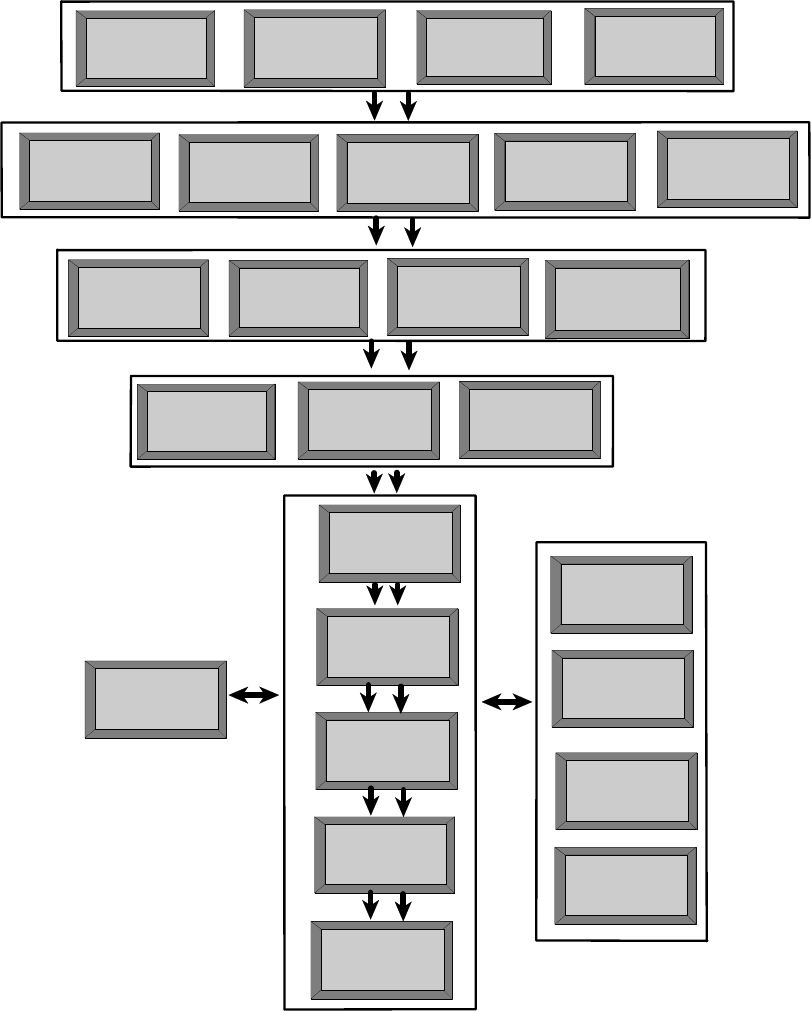
AIIM ARP1-2009 – Analysis, Selection, & Implementation of Electronic Document Management Systems
(EDMS)
High-Level
Process
Baseline
Detailed
Process
Baseline
Technology
Evaluation
-A ssessm e nt
Business
Process
Documentation
Detailed /
Technical
RFP/RFO/RFI
Document
Taxonomy /
Cl a ssi fi ca ti o n
Data
Migration
Planning
User
Interface
Requirements
Formal
Acceptance
Testing
Forms
Evaluation
Business
Objectives
/ Goals
Technical
Objectives
/ Goals
System &
Detailed
Design
System
Development
System
Testing &
Evaluation
Implementation
/ Rollout
Business
Requirements
Technical
Requirements
Policy -
Procedure
Documentation
Vendor /
Technology
Selection
Technology
Briefings -
Demos
Implementation
Planning
Project
Oversight -
Management
User
Training /
Feedback
Processing
Metrics
Anticpated
("to-be")
processes
Step 1
Step 2
Step 3
Step 4
Step 5
Step 6
6.3
Process/procedure baselining
The purpose of process/procedure base lining is to clearly define existing processes/procedures and
identify issues and problems currently encountered. This is achieved through a detailed analysis of
existing processes and procedures. When performing this analysis it is important to capture and
document activities including:
• how documents and information are received;
ASSOCIATION FOR INFORMATION AND IMAGE MANAGEMENT INTERNATIONAL 42
AIIM ARP1-2009 – Analysis, Selection, & Implementation of Electronic Document Management Systems
(EDMS)
• what occurs to these documents after receipt (i.e., stamping, sorting, logging, delivery, etc.);
• how these documents are used and how many people use the same document to complete a specific
activity or process;
• what happens to the document during the processing (annotation, highlighting, copying, etc.);
• after the processing is completed, where the document is stored, whether there are multiple copies,
etc.; and
• how established document retention timeframes are adhered to and the process of document
destruction after reaching the destruction date within the retention policy.
This information should be gathered through interviews with selected users within each processing unit.
These users should include experienced users (non-management) and management personnel. It is
important to note that the team gathering this information should represent the business units from a user
perspective and include all processes and procedures currently being used. As the base lining process
continues, users may describe processes and/or procedures that are not "officially sanctioned" in the
day-to-day processing. These workaround, or alternative methods, need to be documented, as well as all
other user workarounds and methodologies implemented to complete daily work activities.
Upon completion of this documentation, the users should have an opportunity to review the baseline
document to ensure that all functions and activities related to their processing have been accurately
captured and documented. It is very common for these documents to have multiple versions presented
prior to user sign-off. This is due to the primary fact that most users do not have complete documentation
at the detail level related to how the documents are managed.
There are 3 basic activities recommended throughout the ECM industry related to process baselining.
These activities included the development of a high-level baseline establishing the overall structure of the
business process, the detailed baseline documenting specifics of each task/procedure identified during
the high-level baselining, and associated manual processing metrics.
6.3.1 High Level Baseline
The first step in documenting business processes is to develop a high-level (management view) of the
manual or document based business processes. This high-level view of the major processes and
activities to be examined is also referred to as a "task oriented" baseline. These high-level baselines
provide information related to the tasks performed by the organization without the detailed information
associated with how information enters the process, how it is managed and how the information moves to
the next stage of processing.
Selected and representative users from organizational staff should be interviewed to identify all general
work activities, policies, and business procedures. These processes should be documented in a
“graphical” format developing the “high-level” process schematics documenting the manual, or document
based processing flow throughout the organizations. These “high-level” schematics are then further
“exploded” during the detailed process documentation which provides the full set of information necessary
to identify all aspects of the process for analysis and evaluation. Detailed information on developing a
process baseling is contained within ISO/DIS 10244 – Document Management – Business Process
Baselining and Analysis.
6.3.2 Detailed Process Baselining
Upon completion of the High-Level processing schematics, those areas of the high level baseline are
typically identified by managers and supervisors to be further documented during the detailed process
ASSOCIATION FOR INFORMATION AND IMAGE MANAGEMENT INTERNATIONAL
43
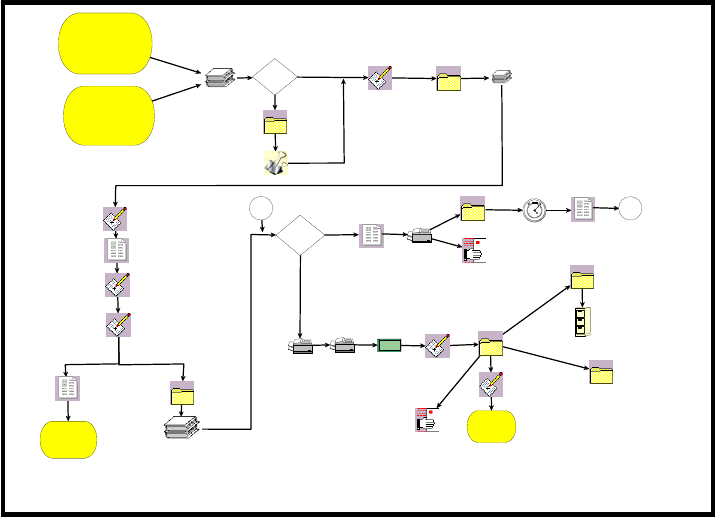
AIIM ARP1-2009 – Analysis, Selection, & Implementation of Electronic Document Management Systems
(EDMS)
baselining process. Users throughout the organization are further identified to be interviewed to collect
sufficient information to fully document the process at the detailed level. These interviews should include
discussing how work and work-related information is received, processed, and “moved” between groups,
departments, and other users.
These processing schematics should be documented using a graphical tool enabling the organization to
review the processes in an interactive fashion on their computers. A read-only version of the software
should be provided to any organizational resource with the need to review this documentation. Users
identified during the initial project planning stages and others identified throughout the process should be
interviewed to ensure that all relevant portions of the business processes are documented, showing all
aspects of how the information flows, how it is tracked, logged, managed, routed, along with any other
work-related activity associated with the process being documented.
During the detailed process baselining activity, processing rules and conditions are identified as decision
points and document routing/hand-offs as the document moves through each identified process. “Rules
and Conditions” are considered to be those decision points and hand-offs that dictate how information
flows through the process. A small example showing the level of information detail gathered for EACH
process including “rules and conditions” is shown below in Figure 6-2. Sample Detailed Process
Schematic:
LA ASD Indexing
CSL Permits, Coord,
Notification,FIL Apps
Yes
Enter file#,
date, name
on SRD Log
No
Retrieve
file from
Files
Rubber band
together
Receives
Files
New File
Send
Folder to
Supervising
Counsel
Review file
Assign to
Sr. Counsel
Remove
Tickler
Write
reviewing
counsel
name on
tickler
Write name
on
assignment
sheet
Send file
to
reviewing
Counsel
Return
Tickler
Review
Documents
Yes
No
Info
Needed
Create
Letter
Print 2 copies
Copy for File
Mail copy
60
30
1545
Wait for
response
Receive
Response
Go
to A
A
Print 3 copies of
order/permits
Print 2 copies of
Transmittal letter
File Copy
Mail copy
Copy for Spindle
File in
Mailroom
Stamp with
state seal
Stamp date
Update
Indexing
sheet
Prepare File
LA ASD
Indexing
LA ASD
Indexing
LA ASD Indexing
(Applications)
Figure 6-2: Sample Detailed Process schematic
6.3.3 Processing Metrics
A Processing Metrics Report should be developed that would include information related to personnel
time currently spent on all work related “manual” activities identified through high-level and detailed
schematic development. These tasks can then be further examined by organization management to
identify those processes and/or activities that can potentially be replaced/enhanced with technology and
those processes/activities that can be replaced/enhanced through organizational change management.
ASSOCIATION FOR INFORMATION AND IMAGE MANAGEMENT INTERNATIONAL 44
AIIM ARP1-2009 – Analysis, Selection, & Implementation of Electronic Document Management Systems
(EDMS)
This enables the organization to evaluate how much time is spent managing the current workload along
with anticipated time after new/updated technology implementation. Time associated with
processes/activities documented in the schematics should be identified and documented to identify items
similar to:
• Time spent logging receipt of documents
• Time spent copying, filing, locating documents
• Time spent manually managing digital documents from creation through storage
• Time spent manually routing and tracking documents as they are processed
• Number of personnel performing associated major processes/activities
• Classification of documents and associated document volumes
• Estimated number of multiple copies of identical documents throughout the organization
As accurate time related information is typically difficult for users to gather, it is common for an
organization to follow a very conservative approach, evaluating how much “work” time is spent on these
activities on a daily or weekly basis and then review the information prior to inclusion in this
documentation, while comparing the received information with overall times for the processes and other
aspects of organizational work related activities.
6.4
Anticipated processes/procedures
Upon completion of the base lining process, this information is evaluated to determine where
non-technology based and technology based changes could be implemented.
Examples of non-technology-based change typically include reduction in document copies, the revision of
outdated procedures, elimination of redundant procedures, and duplication of processes/procedures
between organizations. During the non-technology change review, end-user organizations should
consider the impact on existing operations when updating/changing processes/procedures.
Examples of technology based change typically include automated logging of document receipt,
automated routing for processing, and detailed history related to work activities associated with each work
item or document. Additional examples of technology based change is related to which technologies are
determined to be of benefit to the organization and how those technologies would be implemented
resulting in a different method of conducting business.
The level of detail associated with the new or anticipated processes should take into account how legacy
systems would be updated, modified and/or replaced. It is very typical to have a high number of personal
databases, spreadsheets, and other tracking/data tracking activities that can be consolidated into the
ECM system. It is also very common to have new processes and procedures established to not only
manage digitally born information, but to support electronic distribution of this information to users within
the organization and to users external to the organization through the use of electronic transmission.
6.5
Technology Requirements definition
After identifying the relevant technology based changes required by the organization, solution
requirements should be documented providing detailed information to potential solution vendors. This
document should clearly define anticipated user and system functionality in sufficient detail to enable a
ASSOCIATION FOR INFORMATION AND IMAGE MANAGEMENT INTERNATIONAL
45
AIIM ARP1-2009 – Analysis, Selection, & Implementation of Electronic Document Management Systems
(EDMS)
potential solution vendor to understand the business problem/issue being addressed and desired results
after solution implementation.
When developing the solution requirements, organizations should consider documenting desired and/or
required document management functionality and capabilities identified throughout this document.
6.6 Document Classification and Indexing Model
An important aspect of any ECM effort is to establish an enterprise wide document classification and
indexing methodology. This effort should include meeting with all appropriate staff identified by the
organization as being representative of how the ECM solution would be used to discuss existing
document classifications and to prepare a full classification plan that can be implemented by the selected
solution integrator/software provider. It is important to note that when implementing an enterprise
foundation the resultant document classification and indexing methodology should:
• be flexible and able to be updated as required by the organization without adversely affecting
documents already stored by the solution;
• fully addresses records retention issues and schedules;
• enable staff to easily locate and retrieve documents;
• support the ability to implement document security;
• provide logical information groupings; and
• support the use of "virtual folders" where staff can search and organize documents during the
retrieval process without forcing document replication or copying.
This classification should be fully compliant with the organization records retention schedules and link to
the records management classification and structure. This will enable the business side of the
organization to further manage the business documents and records as required by the records
management team.
6.7
Business Objectives and Requirements
The business objectives, functional requirements and expectations should be clearly defined. The
business/functional requirement documentation should include both technology driven and non-
technology driven requirements and detailed information related to:
• Business objectives of the project;
• Business functional requirements; and
• Business expectations.
This document should contain specific information related to current and near-future business needs and
requirements identified through the business baseline activities, and interviews with business, technical,
and management team members of the organization.
Additionally, the definition of critical success factors (CSF) associated with how the resultant solution
would be evaluated to determine overall achievement of these objectives and requirements should be
clearly defined. Critical success factors are those items considered to be either a business or technical
requirement for the organization. The CSF's should enable the organization and the vendor to identify
those areas of critical importance related to the successful implementation of the desired technologies.
Common examples of critical success factors from both a business and technical perspective include:
ASSOCIATION FOR INFORMATION AND IMAGE MANAGEMENT INTERNATIONAL 46
AIIM ARP1-2009 – Analysis, Selection, & Implementation of Electronic Document Management Systems
(EDMS)
Business related goals
• Improved service: Users need the ability to quickly access and review information managed by
the document imaging and workflow system.
• Ability to track and monitor work activities: The system should enable the users to track all
ongoing work including the ability to re-assign work from one user to another. This tracking
capability will enable the organization to implement workload leveling when appropriate.
• Centralized historical information between organizations: The system should enable the
organization to maintain centralized history related to all activities associated with the
client/constituent. This history centralization should include both system generated activities (i.e.,
date scanned, date routed, etc.) and user generated information such as notes taken during
telephone conversations. The users should only have access to information allowed by their
security access. The system should restrict access to information required by higher levels of
security.
• Increased efficiency of available resources: The organization should be able to use the selected
technologies to support ongoing business activities. The selected technology should enable
users to decrease time spent on paper and file handling activities including stamping, stapling,
copying, delivering, and filing documents, and increase time in the areas of work processing.
• Satisfy organizational and/or government regulations pertaining to document retention: The use
of electronic data storage must adhere to any laws and/or regulations covering the storage,
retention, and retrieval of information on electronic storage media.
• Decreased storage costs: The solution must provide the ability to use optical storage technology
to reduce the overall cost of storage and retrieval of all “hardcopy” information.
• Decreased costs for manual document management: The cost for manual document
management should be reduced along with an increase in the ability to provide improved service
at a lower cost per request.
• Simplified user access to application, work-order, and other data: The overall solution must
enable the users to quickly select and access the desired information without using highly
complex user interfaces or tools. The user interface needs to be easy-to-use by the various
system users.
Technical Goals:
• Scalability: The system must be fully scalable, allowing for an increase of the number of users
and volumes of data without replacing primary system components. This scalability must be in
the areas of increased memory, disk storage, optical storage, CPU speed and size, etc.
• Migration path: A clearly defined migration path must be fully supported by the proposed solution.
This migration path must provide for the integration of new document management technologies
to ensure proper integration without adversely affecting the proposed solution and/or data
managed by the existing system(s).
• Modularity: The various client-based applications must be modular allowing for implementation of
additional functionality without adversely affecting the overall system solution. This includes the
ability to add routing; "virtual" file folders, high-volume printing, automated fax services, workload
distribution, monitoring, etc.
ASSOCIATION FOR INFORMATION AND IMAGE MANAGEMENT INTERNATIONAL
47
AIIM ARP1-2009 – Analysis, Selection, & Implementation of Electronic Document Management Systems
(EDMS)
• Browser based access: The system must fully support browser based technology where the
various web servers will provide all the necessary mechanisms to store and retrieve information
requested by the user, system level security for both users and data, and associated system
management functions. All applications must be fully integrated to prevent redundant hardware
and software on both the workstation and web server platforms.
• Use industry standard components (no proprietary architectures allowed): The associated
components within the solution must be commonly available throughout the document imaging
and workflow industries, be fully supported by the selected product supplier, and have full user
and/or development documentation and libraries.
6.8 Technology evaluation guidelines
When evaluating appropriate technologies required or deemed necessary to meet business and technical
goals, the organization should consider several factors associated with the technology. The evaluation of
the appropriate technology should include:
• COLD/ERM: When evaluating COLD/ERM technologies, the organization should review the
downloading, indexing, and storage processing requirements. Additionally, the organization
should consider the complexity of configuring the system to support new and/or modified report
formats and indexing requirements. The ability of the technology to support simplified user
access to data via a “query” screen and the ability to “cut and paste” information from a retrieved
report or page to a standard office application should be considered. When evaluating
COLD/ERM technologies, the organization should ensure that the system is capable of loading
and indexing the daily work volume without impacting the users. This functionality of “loading”
should include automated indexing based on templates defined by authorized users.
• Document imaging: When evaluating these technologies, it is helpful for the organization to
perform “site visits” to other organizations similar in size and processing, who have implemented
the solution being considered. The purpose of these site visits is to gather information related to
issues/problems encountered by other users that potentially have not been identified or
addressed by the organization. During these site visits, all aspects of document scanning,
indexing, and verification should be discussed. Overall system performance should be reviewed
along with ease of use and processing accuracy and organizational satisfaction with the
product/solution and the product/solution provider.
• Document services: These services enable users to manage electronic information independent
of the tool used to create the information (i.e., word processing, spreadsheets, facsimile
documents, etc.). Document services typically enable users to check documents “in” and “out” of
information repositories; support document version control; and support document, group, and file
level security rules. When evaluating these technologies, the organization should consider
whether the product supports these functions along with being integrated with web publishing
components (described below).
• Workflow: When the organization determines that workflow technologies are required, it must
decide whether ad-hoc, administrative, or production level technologies are required. For ad-hoc
and administrative routing/workflow requirements, the organization should evaluate whether the
product includes simplified authoring tools (for non-complex routing procedures) which can be
used in a graphical environment along with monitoring capabilities. The monitoring capabilities
should enable authorized users access to work queues or “baskets”. These administrative and
monitoring tools should further enable the authorized user to re-route work items and establish
basic escalation and “time-out” procedures. These escalation and ‘time-out” procedures enable
the users to establish a specific amount of time which a work item can remain at any specific
ASSOCIATION FOR INFORMATION AND IMAGE MANAGEMENT INTERNATIONAL 48
AIIM ARP1-2009 – Analysis, Selection, & Implementation of Electronic Document Management Systems
(EDMS)
activity, or establish a total amount of time to elapse prior to automatically sending the work to a
specific person or role. When the organization determines that production level workflow
technologies are required, the escalation and “time-out” requirements should be included, but
additional functionality should be considered. This additional functionality should include the
ability for authorized users to build complex workflow rules and support load-leveling functionality
and real-time work queue or “basket” monitoring.
• Automated Data Capture: In many situations, the inclusion of OCR/ICR technologies can be
justified solely on the reduction of manual data entry costs associated with indexing and capture
of specific content from scanned documents. As there are many data capture products available
that can be integrated with most document management systems, the organization should pay
particular attention to the expected benefits and the ability to measure these benefits during the
evaluation. When evaluating OCR/ICR/Barcoding technologies, the identification of the following
information may assist the organization in determining the expected cost benefits in comparison
to manual data entry:
• Color of original documents and variety of documents or form types to be identified
automatically;
• volume of hand-printed and machine-printed information to capture;
• volume of fields per form or document;
• volume of characters per field;
• field type (numeric, alpha, alphanumeric);
• extent of document preparation (pre-sorted documents, mixed form types);
• extent of forms re-design (dropout, bar-code, OMR); and/or
• identification of business rules to validate or enhance the recognition result.
• Forms Processing: When the organization determines that forms processing and
management are required, the organization should consider both the forms creation and
forms processing tools. The forms creation tools should enable the authorized user to
develop new forms and modify existing forms for use within a browser based application.
These form design tools should include the ability to create fill-in boxes, checklists, pull-down
selections, free-form text input, and digital signature attachment to the form during
transmission. The forms management technologies should also enable the users to manage
forms using version control and support the ability to either store the submitted data with the
form or store the data with the version number of the form. This information should be stored
in the application database for further management and/or storage.
• Web publishing components: When the organization requires publishing documents to a web
server, the system should support the ability for authorized users to create templates
associated with specific classes or types of documents. These templates should be used by
the web publishing system to convert submitted documents to either HTML or XML format
including graphic and table conversion as required. The system should provide a
mechanism for authorized users to either configure the system to automatically publish these
converted documents directly to the web server or send the converted document to a
webmaster for review and website updating.
ASSOCIATION FOR INFORMATION AND IMAGE MANAGEMENT INTERNATIONAL
49
AIIM ARP1-2009 – Analysis, Selection, & Implementation of Electronic Document Management Systems
(EDMS)
6.9 Forms Review and Design Considerations
Most organizations utilize both electronic and hard copy forms. These forms should be reviewed to
identify where hardcopy forms could be converted to an electronic format, and electronic forms should be
reviewed to identify components that can be automated along with identifying components that should
stored/retrieved from legacy and ECM systems.
When reviewing electronic and hardcopy forms, the organization should consider:
• Does the form need to an exact replica of the original hard copy version?
• Does the form need to be printed and completed manually by outside personnel and then re-
entered into the system?
• Can the form be pre-printed with information for use by outside personnel (i.e. name, address,
other fields completed from information already on file, etc.)
• Can the form include barcodes or other "coded" information that would support automated
indexing after return of the completed document by outside personnel?
• Can the fields be streamlined and have components removed (i.e. received by, route to, date
received, etc.)?
• Can the form be provided electronically or does it need to be in hardcopy format?
As organizations review forms, additional considerations, such as whether to use forms creation
applications designed primarily for web base applications or forms creation applications designed
primarily for ECM environments, should be considered. The use of electronic forms can greatly
streamline organizational effectiveness and reduce duplicative data entry related to using hardcopy forms
and/or forms that are completed manually and then scanned/indexed.
Organizations should consider the process that will be required to create the form, deliver the form to the
users, and accept the form and/or information after being completed by the user(s).
6.10
Legacy Data/Document Conversion Methodology Considerations
Legacy data is commonly loaded into the new EDMS systems including documents converted into a
digital format and digitally born data. Issues associated with digitally born data loading or related to what
versions should be loaded and how to establish common and accurate metadata. It is important to
recognize that not all digitally born data will be stored in the system or stored in the system in the native
format due to age and/or format/structure of the data. For example, documents stored on a network drive
or mainframe storage system may be in old or proprietary formats that require specialized
formats/software no longer available or no longer easily accessible. These types of digital data should be
converted to a industry standard format such as PDF/A, HTML, or XML (or JPG. if image/map data).
For documents in hardcopy format, there are three different approaches to existing file/data conversion in
use throughout the document management/workflow industries: full back file, partial back file, and as-
needed. The organization should review and determine which approach best meets the previously
defined business and technical goals. The approach selected by the organization will become extremely
important if there are existing documents/files that need to be converted along with new and ongoing
document receipt. Full back file and partial back file conversions typically require the selection of an
outside "conversion" organization capable of processing large volumes of documents within a short time
frame. The determination of whether to use an outside conversion organization or to convert using
internal resources should be based on the volume of information to be scanned, the complexity of the
ASSOCIATION FOR INFORMATION AND IMAGE MANAGEMENT INTERNATIONAL 50
AIIM ARP1-2009 – Analysis, Selection, & Implementation of Electronic Document Management Systems
(EDMS)
required indexing, and the required expediency of the conversion. The various approaches that should
be considered by the organization include:
6.10.1 Full back file conversion
When selecting a full back file conversion, the organizational goal would be to have all existing hard copy
documents available for use within the system in an electronic format. This conversion methodology is
used when existing documents must be converted to meet business and/or technical goals. This
methodology is typically very expensive and time consuming. The costs associated with full back file
conversions are based on the volume of documents being converted, and the total number of
"keystrokes" needed to index each document which is calculated by the total number of characters.
When calculating the total number of characters, the organization should determine the level of accuracy
required. For conversions where the conversion organization will only enter the information once
(minimal data verification), the accuracy is typically not high enough to directly import the information into
the document-imaging part of the system. It is recommended that a verification process (commonly
achieved through "double keying") be implemented, which increases the cost of conversion from an
industry average of $0.10 per page to $0.20 per page.
6.10.2 Partial back file conversion
This conversion methodology is similar to the full back file conversion except that the organization selects
specific documents requiring conversion such as by document age or date. Other than reducing the total
number of documents requiring conversion, all considerations outlined within the full back file
methodology apply.
6.10.3 As-needed conversion
This conversion methodology would allow the organization to convert documents only when required to
complete an activity or process when new work is initiated. This conversion effort typically does not
require the utilization of an outsourcing organization. To perform this type of conversion, the system
should have a common "list" of where all documents are located, including both hard copy and electronic
copies. The purpose of this list is to enable the users to quickly locate documents and determine whether
they are available in the document imaging system or whether they are in hard copy format and require
conversion. As new work items are received, the system should notify the user (or scan/index operator)
that other documents are in hard copy format and need to be retrieved, scanned, and indexed, prior to
routing to the user(s) for processing.
6.11 Procurement Document Preparation
The procurement document provides detailed information on all aspects of the project. It is critical to
include detailed technical requirements in any procurement document including information on existing
and anticipated operations, along with documenting data volumes, indexing requirements, and routing
requirements, etc. The technical requirements should include all necessary information allowing
solution/product suppliers/integrators to respond in sufficient detail for the organization to be able to
select the best product/supplier meeting the enterprise goals of the organization.
This document should also include detailed information related to the acceptance testing criteria used to
validate components and solutions implemented by the selected vendors/suppliers. At a minimum, the
software procurement documentation should include information on the following topics:
• Business requirements
ASSOCIATION FOR INFORMATION AND IMAGE MANAGEMENT INTERNATIONAL
51
AIIM ARP1-2009 – Analysis, Selection, & Implementation of Electronic Document Management Systems
(EDMS)
• Technical Requirements
• Software vendor experience requirements
• Identification of standards with which the vendor products must comply;
• Description of how the organization will conduct acceptance testing;
• Requirements of User Acceptance Testing documentation to be prepared by the selected solution vendor or
product supplier;
• Software vendor project management requirements;
• Description of records management capability requirements;
• Staff orientation and training requirements; and
• Requirements for vendor supplied technical support
6.12 Solution/Product Evaluation Guidelines
When evaluating solutions/products, the organization should consider several factors associated with the
product and technology. Areas that should be considered include:
• Product maturity: The organization should evaluate the level of product maturity. This evaluation should
include determining how long the product has been generally available, whether the product is in an early
release stage (i.e., is this a new version which has not yet been fully implemented by the user community?),
or whether the selected product has been in production for at least one year. All products are continually
being updated to provide new functionality, "bug" fixes, and adherence to new standards and technologies.
It is important for the organization to consider the maturity of each part of the selected solution when
determining the overall risk factors associated with implementing these technologies.
• Adherence to relevant industry standard/guideline: When reviewing various products and technologies, the
organization should consider whether the selected product(s) adhere to the appropriate standards and/or
guidelines.
• Ability to meet key objectives and critical success factors: Each organization should evaluate whether the
selected product meets all, or a part, of the previously defined critical success factors. It is important that
the organization select the most appropriate solution to address the previously defined business and
technical requirements, rather than being forced to modify business/technical goals to meet the capabilities
of the selected product. For those areas where the selected technology does not meet the stated
requirements, the organization should evaluate and determine the potential risk associated with changing
the requirements. Changes to requirements may be in order due to technology not being mature, the
requirement being a future item, the requirement not being critical to the success of the organization, etc.
• Level of available technical support both during implementation and after: When selecting the
product/technology, the organization should review the level of technical support available both during and
after technology implementation. The organization should determine whether the primary product supplier
provides all support (with the exception of 3
rd
party development) related to the installed product or whether
technical support is only available through a reseller or "partner" and determine which level of support best
meets the needs of the organization.
ASSOCIATION FOR INFORMATION AND IMAGE MANAGEMENT INTERNATIONAL 52
AIIM ARP1-2009 – Analysis, Selection, & Implementation of Electronic Document Management Systems
(EDMS)
• Product Scalability: The evaluation of any technology component should include the consideration of the
expected scalability of the solution based on its ability to meet future increases in processing volumes and
expanded user base.
• Availability of system documentation, including help facilities.
• System Security: Due to the importance that security issues have throughout the enterprise, the organization
should evaluate security features in compliance with the organization’s internal policies and requirements.
Often the ability of the product to leverage the security features of the native operating system provides a
measure of protection that will alleviate concerns over proprietary implementations. The organization may
also want to evaluate and weigh product features that support managed network services over use of
applications using open sessions or “captured sessions” that provide limited security.
• System Availability: Although system availability issues are often overlooked, many government agencies
now expect a defined level of availability for the entire solution. The organization should identify particular
features of the product that directly contribute to system availability and identify those single points of failure
in the solution that can cause a complete outage. This evaluation should be performed within the context of
the risks associated with not having the solution available during normal business hours.
• Cost of Ownership: To determine the cost of ownership of a given solution, the organization should also
consider features that address basic system administrative tasks including configuration management,
software distribution, addition of new users, auditing, error reporting, disaster recovery and restoration,
performance measurement utilities, and management reports. Determine whether the product requires
additional software and/or hardware to maintain a test, training, and development environment.
• Reference Site Benchmarks: When available, performance benchmarks from a known reference site of
similar size are invaluable in determining the solution’s ability to meet the expected volume of work.
Evaluate the product based on its ability to meet the peak processing loads from the reference site.
Along with these items, it is highly recommended that the review team consider how well the proposed
solution/product meets the business and technical requirements along with whether the solution will
adequately address the business objectives and functional needs and expectations.
It is common for organizations to include members of all aspects of the organization throughout the
procurement document review process including the review vendor/integrator responses. This should
include members of the records management team, business management team, legal team, and the
technical support organization.
6.13 Project Planning and execution
After the vendor/integrator has been selected, the project planning typically occurs with the establishment
of dates associated with detailed technical design, user interface definition/customization, report
definition, etc. This phase of the project can take a significant amount of time, but should not be rushed.
There are various approaches used in the industry to address the issue that unless the users have
experience working with these technologies, there are aspects and functions that will be difficult to
envision.
Taking this into account, the project plan should consider what type of design, development, and review
process will be implemented ensuring that the resultant system meets the user needs while recognizing
the need to have end-user input to ensure successful change management. The first approach is for the
integrator/vendor to create an initial design, or prototype, and have the users “test” the system to gain a
better understanding of how they can use the selected technologies. The process of updating the
prototype and user testing continues in this project model until the system fully meets the needs of the
organization. While this ensures a system that fully meets the needs of the users during initial rollout,
there are several problems associated with this to be considered including the potential for project/cost
ASSOCIATION FOR INFORMATION AND IMAGE MANAGEMENT INTERNATIONAL
53
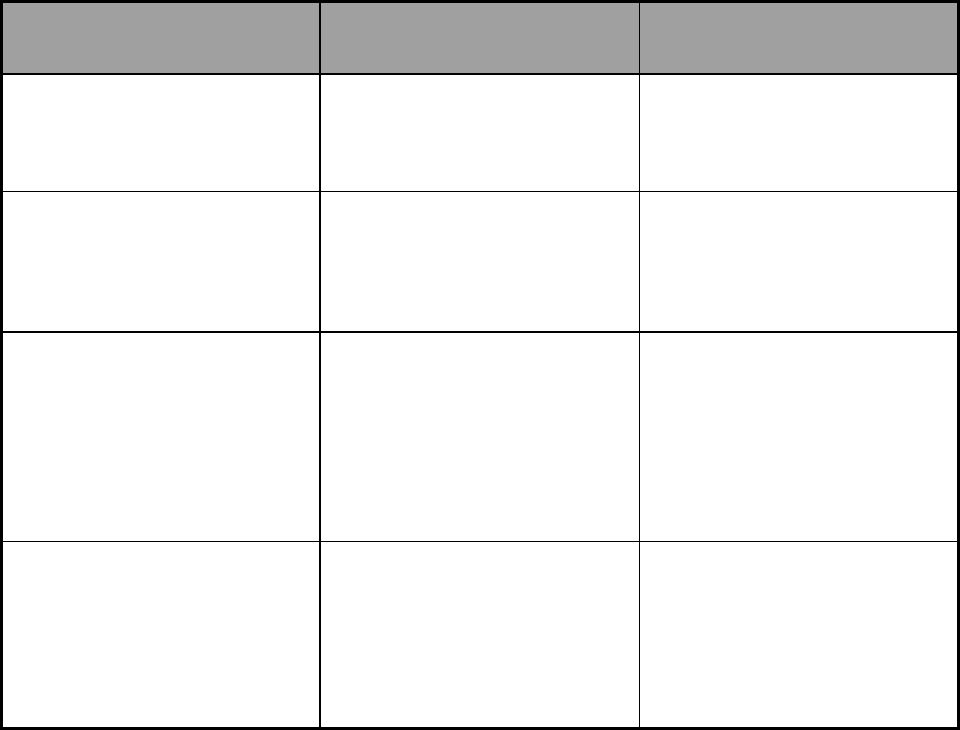
AIIM ARP1-2009 – Analysis, Selection, & Implementation of Electronic Document Management Systems
(EDMS)
over-runs and project timelines being greatly or significantly altered and/or expanded from original
expectations. The second approach is for the integrator/vendor to prepare a phased design and rollout
plan that encompasses both prototype design and user review/feedback during each project phase or
component to be designed/implemented.
The organization should decide the best way for the organizational members of the design team to learn
how the selected technologies work, the best approach to ensure user acceptance of the new
technology(ies), all while keeping within project budget and timeframes.
6.14 System, Unit Testing, and Project Monitoring
During the development and configuration phase of the project, it is imperative that the system be fully
and properly tested. It is critical to the success of any EDMS project that full testing is performed by the
vendor/integrator prior to end-user review/participation. Without this thorough testing, the potential for
user frustration with the system being non-functional and/or “not ready” is significant and can have a
negative impact on other change management activities and expectations.
This testing and project monitoring should be executed by different members of the project team with
participation as recommended in the following table:
Integrator/Vendor Testing Organizational Technical
Testing
Organizational Business Unit
Testing
Unit/Module testing – As each
unit/module is developed, the
integrator/vendor should fully test all
aspects while in the test environment
Updated on progress of unit/module
testing to monitor project progress
Updated on issues and design
considerations to ensure system
meets end user needs and
requirements
System Testing – As the system is
configured on the test environment
or platform, the integrator/vendor
should fully test ALL aspects of the
system
Updated on progress of system
testing to monitor project progress
Updated on project progress while
continuing to prepare for
implementation while addressing
organizational change related issues
Full System Testing – After the
integrator/vendor has successfully
completed their testing, the
organizational technical team should
perform detailed system testing to
ensure compliance with
organizational expectations and
functional/technical requirements
End User Testing – After the
organizational technical team has
successfully completed all system
testing, selected end-users should
test the system from the business
perspective to ensure all functions
operate as anticipated
ASSOCIATION FOR INFORMATION AND IMAGE MANAGEMENT INTERNATIONAL 54
AIIM ARP1-2009 – Analysis, Selection, & Implementation of Electronic Document Management Systems
(EDMS)
6.15 Acceptance testing criteria
It is recommended that the associated tests to be used to validate the system be based on the concept
that a team representing all parties would be formed. This team, including product suppliers, end-users,
and project management, should be present and work together throughout the various phases of the
testing. There are other methods that can be considered to perform acceptance testing including the
product supplier developing and performing the acceptance tests or the users developing and performing
the tests.
To ensure that each part of the system is properly tested and that all parts of the system being
implemented meet or exceed system designs (with agreed upon modifications), both the organization and
the implementation team should participate in the acceptance testing and sign-off’s. Those components
being validated and verified include:
• verifying all system functionality is operational,
• verification system backup and recovery procedures operate properly, and
• verifying system design specifications are met including agreed upon modifications.
This testing should be used to ensure that:
• the implemented system either meets or exceeds the system design documentation, and
• all users can access and use the system.
Listed below are the guidelines that should be used during the system and user testing time periods.
1. The organization should maintain a journal of events for the duration of the acceptance test and report
any hardware/software deficiencies to the product supplier.
2. No hardware or software modifications should be allowed without the approval of the project
director(s)/sponsor and/or project manager. The organization should provide a reasonable but limited
amount of time for overcoming problems encountered during the acceptance test.
3. Suspension of the acceptance test should occur only by mutual agreement or if the organization
determines that the solution is not ready for testing. If this should occur, a re-test date should be
scheduled when the product supplier is able to update the necessary components identified as
deficient.
4. At the end of the acceptance test, the project manager should review the list of deficiencies, if any, and
make a determination to:
a. Accept the system based on the acceptance test results with the deficiency list, in which case
the items on the list must be corrected by a mutually agreed upon date.
b. Reject the system based on the acceptance test results, in which case the items on the
deficiency list must be corrected prior to a re-test, and another site acceptance test scheduled
.
6.16
Rollout planning
When the organization completes the acceptance testing, the planning of the technology rollout should
include evaluating current and planned organizational activities including other projects, ongoing work
activities, and any change management issues that may affect the overall implementation. The
organization should consider whether to integrate the system into a production mode, using a phased
ASSOCIATION FOR INFORMATION AND IMAGE MANAGEMENT INTERNATIONAL
55
AIIM ARP1-2009 – Analysis, Selection, & Implementation of Electronic Document Management Systems
(EDMS)
approach, following a “process” model or a “unit” model. The “process” model incorporates rolling out the
application to all users associated with either a specific activity or group of activities. The “unit” model
incorporates rolling out the application on a complete unit basis. If the organization is implementing
either document imaging or document services, the rollout plan should be based on a unit basis. When
the organization is implementing workflow technologies, the organization should consider rolling out the
application following the process model to ensure that all users have access to the electronic information.
If the organization implements the workflow technology on a unit basis, caution should be exercised to
ensure that users outside the selected organization/unit will have access to the hard copy documents in
order to continue/finish the work process. This is important as once the organization begins managing
and processing work in an electronic environment, the hard copy documents (previously scanned) would
not be readily available.
An important aspect of rollout planning is related to user training. Organizations should ensure that
sufficient and detailed end-user and administrative training has been provided prior to system rollout.
This training should enable the users to fully utilize the system after rollout.
6.17
Business practices documentation
Prior to the system being moved into full production, it is highly recommended that the organization
prepare a business practices, or policy, document. This document further enables the organization to
authenticate, or certify, that information contained within the digital system is accurate, reliable, and
trustworthy. Information should include, but is not limited to, a:
• description of how information will be scanned, indexed, and verified;
• description of how the system will be secured from unauthorized access;
• description of how documents will be secured from unauthorized modification or alternation;
• description of how authorized modification of documents will be managed, including audit trail
information and the ability to retrieve any previous document version required to be maintained;
• description of how notes and annotations (if any) will be stored and managed, if they are a part of the
business record;
• description of how these policies and procedures will be followed, and
• description of how the system will adhere to the published records retention schedule.
All personnel using the system should follow this document. As changes to the system are implemented,
this document should also be updated to reflect system modifications. Changes to this document should
be clearly marked to denote when the change took effect and what areas were affected.
ASSOCIATION FOR INFORMATION AND IMAGE MANAGEMENT INTERNATIONAL 56
AIIM ARP1-2009 – Analysis, Selection, & Implementation of Electronic Document Management Systems
(EDMS)
Annex A
(informative)
Guidelines and standards
A.1 General
This section of the document provides detailed information on those guidelines and standards that are
recommended. As these guidelines and standards are reviewed, the user should determine which
guideline(s) and/or standard(s) would be beneficial to the organization. Copies of all referenced
guidelines and standards are available through AIIM International.
These guidelines and standards have been organized into 5 sections including:
⎯ General Standards and Guidelines
⎯ Document management industry guidelines
⎯ Document services industry standards
⎯ Workflow industry standards
⎯ Document imaging industry standards
⎯ Storage and archival standards
A.2 General Standards and guidelines
ISO/DIS 10244, Document management – Business process/workflow baselining and analysis
This International Standard specifies detailed information associated with those activities organizations
should perform when documenting existing work or business processes (business process baselining),
defining the level of information required to be gathered by the organization, methods of documenting the
work or business processes, and the procedures organizations should follow when evaluating or
analyzing those work/business processes that have been documented.
ISO/TR 12037, Recommendations for the expungement of information recorded on write-once
optical media
This Technical Report applies to the removal of information recorded on write-once optical media systems
when expungement is ordered by the court or administrative authority. Expungement requires specific
removal actions to occur.
This report establishes procedures for both information removal and documentation of the actions taken
during removal. Following the recommendations contained in this Technical Report will ensure that the
expungements are performed consistently.
ISO/TR 14105 Human and organizational issues for successful electronic image management
(EIM) implementation
ASSOCIATION FOR INFORMATION AND IMAGE MANAGEMENT INTERNATIONAL
57
AIIM ARP1-2009 – Analysis, Selection, & Implementation of Electronic Document Management Systems
(EDMS)
This Technical Report provides a framework for understanding and maximizing the human factors associated
with successful implementation of Electronic Image Management (EIM) systems.
It focuses on cognitive, physical, organizational, and human factors as they apply to usability criteria for
imaging technologies development, selection, and implementation. It provides a fundamental framework for
understanding the basic issues and concepts of organizational factors, human factors, and ergonomics for
EIM systems. The principles of sociotechnical systems theory are applied to the introduction of EIM into an
organization. The principles of human factors and ergonomics are applied to usability criteria for the
development and selection of EIM equipment, to environmental and implementation issues, and to training for
long-term productivity benefits.
ISO 15801 - Information stored electronically -- Recommendations for trustworthiness and
reliability
ISO 15801 describes the implementation and operation of information management systems which store
information electronically and where the issues of trustworthiness, reliability, authenticity and integrity are
important. The whole life cycle of a stored electronic document is covered, from initial capture to eventual
destruction.
This document is for use with any information management system, including traditional document
imaging, workflow and COLD/ERM technologies, and using any type of electronic storage medium
including WORM and rewritable technologies.
ISO 15801 does not cover processes used to evaluate the authenticity of information prior to it being
stored or imported into the system. However, it can be used to demonstrate that output from the system is
a true reproduction of the original document.
ISO 15836, Information and documentation – The Dublin Core metadata element set
This International Standard defines the elements typically used in the context of an application profile
which constrains or specifies their use in accordance with requirements and policies.
ANSI/NISO Z39.85, The Dublin Core Metadata Element Set
Metadata is structured information that describes, explains, locates, or otherwise makes it easier to
retrieve, use or manage an information resource.
ISO/PDTR 11864, Document management – Guidelines for the creation of a metadata crosswalk
system
This technical report provides users with a guide to create an online metadata crosswalk. Metadata
elements addressed in the report will include those used in document management processes.
ISO 19005-1 – Document management – Electronic document file format for long-term
preservation – Part 1: Use of PDF 1.4 (PDF/A-1)
This International Standard specifies how to use the Portable Document Format (PDF) 1.4 for long-term
preservation of electronic documents. It is applicable to documents containing combinations of character,
raster, and vector data.
ISO 2788, Documentation – Guidelines for the establishment and development of monolingual
thesauri
These guidelines are intended to ensure consistent practice within a single indexing agency or between
different agencies.
ISO 5964, Documentation – Guidelines for the establishment and development of multilingual
thesauri
This is a companion document to ISO 2788.
ASSOCIATION FOR INFORMATION AND IMAGE MANAGEMENT INTERNATIONAL 58
AIIM ARP1-2009 – Analysis, Selection, & Implementation of Electronic Document Management Systems
(EDMS)
ANSI/AIIM TR2 — Glossary of Document Technologies
This glossary has been prepared to standardize the use of and meaning of terms associated with
micrographics, electronic imaging, workflow, and related telecommunications/Internet and to provide an
accurate, understandable guide for both the beginner and expert. The total number of terms included has
been substantially increased, although many obsolete terms from the previous edition have been
eliminated. In addition, the definitions for the terms retained in this edition have been reviewed and
revised as necessary to more clearly reflect present-day terminology.
AIIM TR21 — Recommendations for the Identifying Information to be Placed on Write-Once-Read-
Many (WORM) and Rewritable Optical Disk (OD) Cartridge Label(s) and Optical Disk Cartridge
Packaging (Shipping Containers)
This technical report outlines recommended information that should be placed on optical disk cartridges
and optical disk cartridge packaging (on a physical label or other printed surface) for the purpose of
identifying the optical disk. It applies to all sizes of optical disk cartridges that can store user-recordable
information. This technical report does not attempt to specify the types of container(s) or protection
needed for packaging optical disks. This report is meant to give guidance to the manufacturer, supplier,
and user by providing labeling and identification related recommendations.
AIIM TR25 — The Use of Optical Disks for Public Records
This technical report was funded by a grant from the National Historic Records and Publications
Commission. It is intended for federal, state, and local government agencies and related entities with
records management responsibilities. In recent years, a number of government agencies have
considered using electronic document imaging systems and optical disk technology for records
management applications. This report provides guidelines for the planning, implementation, and
operation of such systems in applications involving long-term and permanent public records.
ANSI/AIIM TR31-2004 – Legal Acceptance of Records Produced by Information Technology
Systems
This report is a 2004 composite of material published in 1992-1994 as ANSI/AIIM TR31-1992 (Part 1),
ANSI/AIIM TR31-1993 (Part 2), and ANSI/AIIM TR31-1994 (Part 3). The reports gave performance
guidelines and a self-assessment checklist to help ensure the admissibility and trustworthiness of the
printouts. In combining the material the portions dealing with problems in state laws at that time and
advocating changes to the laws were dropped, while the portions dealing with fundamental legal
principles and expectations were consolidated. The three-part organization was retained. Part I gives an
overview of evidence law. Part II presents a performance guideline for the legal acceptance of records
produced by IT systems. Part III offers a self-assessment for accomplishment of the performance
guideline. Although the report is oriented heavily towards information recorded initially on paper and then
entered into an IT system, much of the material applies also to system environments that are entirely
digital.
AIIM TR32-1994 — Paper Forms Design Optimization for Electronic Image Management (EIM)
The purpose of this technical report is to provide information on characteristics of printed forms that will
make them readily accepted in various EIM applications. This document covers forms characteristics that
affect scanning. It also addresses forms layout, recognition technology, scanner performance, and data
processing and the effect on data capture and data storage. This technical report is not intended to
address forms removal technologies or the design of electronic forms.
AIIM TR33-1998 — Selecting an Appropriate Image Compression Method to Match User
Requirements
The purpose of this technical report is to provide practical methods for analyzing user requirements for
image compression in order to select an appropriate and optimal image compression scheme which
matches user requirements. For example, an EIM system configured for scanning, storing, and delivering
halftone, line art, text, and continuous tone images will have different image compression requirements as
ASSOCIATION FOR INFORMATION AND IMAGE MANAGEMENT INTERNATIONAL
59
AIIM ARP1-2009 – Analysis, Selection, & Implementation of Electronic Document Management Systems
(EDMS)
compared to an application involving only text. This technical report is designed to provide guidance in
selecting applicable compression algorithms for each among a wide range of source documents.
ANSI/AIIM TR34-1996 — Sampling Procedures for Inspection by Attributes of Images in Electronic
Image Management (EIM) and Micrographics Systems
This technical report contains procedures that may be used to select and apply sampling inspecting plans
to determine if a lot or batch of electronic or micrographic images meets specified quality requirements.
Its purpose is to do the following:
• provide guidance to the user when selecting a sampling procedure that will meet risk
requirements, and
• enable the user to develop a sampling plan for individual images in a scientific manner.
AIIM TR40-1995 — Suggested Index Fields for Documents in Electronic Image (EIM) Environments
The purpose of this technical report is to describe fields of attribute information that are often used with
electronic imaging systems. This information may take the form of a collection of database fields or a
structured computer record that refers to an image record on an electronic, digital image medium. Such a
collection of database fields includes a necessary and sufficient description of the image record to control
subsequent storage, retrieval, and archive management related actions with that image record. The
information contained in the fields described in this document is similar to that typically used in a text
management system. It is designed to be informative to a user if it is displayed in an image query
response. System designers could elect to use some or all of the fields described in this technical report
in addition to fields that are specific to the application they are designing.
ANSI/AIIM TR41-2006 – Optical Disk Storage Technology, Management, and Standards
This technical report provides information on the various technologies, management, implementation
strategies, and industry standards for optical based subsystems. This information and the corresponding
techniques described have been provided to enable optical disk system users, as well as other imaging
system users, to become knowledgeable in the various techniques currently in use throughout the
imaging industry
A.3 Document services industry standards
When reviewing document services technologies you should determine whether or not these products
meet the recommended industry standards. A vendor/supplier will be able to tell you if they are certified
for the following industry standards.
A.3.1 Document Management Alliance (DMA)
The DMA specification defined software component interfaces that enable uniform search and access to
documents stored in multi-vendor document management systems. The DMA organization included
more than 60 user and vendor companies working together as a task force to define interoperability
specifications that meet the requirements of enterprise document management systems.
A.3.2 DMWare
DMWare is the open-source distribution and development clearinghouse. The subject matter of DMWare,
based on the work of the Document Management Alliance (DMA) and of the Open Document
Management API (ODMA) coalition, is public, openly contributed document management software,
documentation, and metadata definitions.
ASSOCIATION FOR INFORMATION AND IMAGE MANAGEMENT INTERNATIONAL 60
AIIM ARP1-2009 – Analysis, Selection, & Implementation of Electronic Document Management Systems
(EDMS)
A.3.3 Open Document Management API (ODMA)
ODMA specifies a set of interfaces that applications can use to initiate actions within a document
management system. The API is intended to be relatively easy for application vendors to incorporate into
updates of existing applications. It should not require major restructuring of an application to integrate it
with ODMA.
NOTE This version of ODMA does not specify how document management systems may initiate actions
within the applications.
A.4 Workflow industry standards
WfMC — Application Programming Interface (Interface 2 & 3)
The purpose of this document is to specify standard workflow management Application Programming
Interfaces (API) which can be supported by workflow management (WFM) products. These API calls
provide for a consistent method of access to WFM function in cross-product WFM engines. The API set
is named Workflow Application Programming Interfaces (WAPI).
WfMC — Audit Data Specification
The purpose of this document is to specify what information needs to be captured and recorded from the
various events occurring during a workflow enactment. This document does not define how the data is
stored, but what information is to be gathered and made available for analysis. The information will be
called Common Workflow Audit Data (CWAD).
WfMC — Interoperability, Internet, e-mail MIME Binding
This document maps to the WfMC standard, Interoperability Abstract Specification, which provides an
abstract specification that defines the functionality necessary to achieve a defined level of interoperability
between two or more workflow engines. This document defines a binding that gives concrete type
definitions and message formats for the realizations of the abstract specification, using Internet e-mail
with MIME encoding as the transport mechanism.
A.5 Document imaging industry standards
ISO/DIS 12651-1:1999, Electronic document management – Vocabulary – Part 1: Electronic
document imaging
This International Standard is intended to facilitate communication in the field of electronic imaging. It
presents, in two languages, terms and definitions of selected concepts relevant to this field of information
technologies and identifies relationships among the entries.
In order to facilitate their translation into other languages, the definitions are drafted so as to avoid, as far
as possible, any peculiarity attached to a language.
ANSI/AIIM TR15 — Planning Considerations, Addressing Preparation of Documents for Image
Capture
The purpose of this technical report is to provide information to organizations considering image capture
as a means of converting an existing record collection. This technical report identifies possible issues
that can be encountered when preparing documents for image capture. Moreover, the purpose of this
report is to provide the insight necessary for quality document preparation.
ASSOCIATION FOR INFORMATION AND IMAGE MANAGEMENT INTERNATIONAL
61
AIIM ARP1-2009 – Analysis, Selection, & Implementation of Electronic Document Management Systems
(EDMS)
ISO 12653-1:2000, Electronic imaging – Test target for the black-and-white scanning of office
documents – Part 1: Characteristics
This part of ISO 12653 specifies a test target for use in assessing the consistency of quality of
performance over time of flat-bed and rotary black-and-white reflection scanners used in electronic image
management systems. The test target is designed:
to allow routine checks of the system's performance;
to establish the performance limits of the system.
This part of ISO 12653 is applicable to assessing the output quality of black-and-white scanners used for
black-and-white or color office documents, with or without half-tone or color.
It is not applicable to color scanners or scanners used for the scanning of transparent or translucent
documents.
ISO 12653-2:2000, Electronic imaging – Test target for the black-and-white scanning of office
documents – Part 2: Method of use
This part of ISO 12653 specifies test methods for evaluating the consistency of the output quality over
time from the black-and-white reflection scanning of office documents using the test target specified in
ISO 12653-1 and other targets.
It is applicable to assessing the output quality of black-and-white scanners used for black-and-white or
color office documents, with or without half-tone or color.
It does not apply to color scanners or scanners used for the scanning of transparent or translucent
documents.
ISO/TR 12654:1997, Electronic imaging – Recommendations for the management of electronic
recording systems for recording of documents that may be required as evidence, on WORM
optical disk
This Technical Report makes recommendations to be followed in establishing procedures for the capture
and storage of electronic images of documents that will ensure the preservation and integrity of the
information recorded on the documents.
This Technical Report applies to optical storage systems that use only media of a non-reversible Write-
Once-Read-Many (WORM) type including compact disk (CD-ROM) to store electronic images of
documents. It does not apply to systems that allow an image to be erased or altered after capture.
ISO 10196:2003, Document imaging application – Recommendations for the creation of original
documents
ISO 10196:2003 provides guidance on the creation of printed documents so that they may be easily
reproduced as microforms or scanned images.
Although studies were based more specifically on the Latin alphabet, the general principles may be used
as guidelines for the production of documents using other alphabets or ideograms.
ISO 10196:2003 does not apply to technical drawings for which requirements are given in ISO 5457 and
ISO 6428. It also does not apply to special micrographics or scanning-related applications (scanning of
bank cheques or bar codes).
ISO/TS 12033, Guidance of document image compression methods
This Technical Specification provides information to enable a user or EIM integrator to make an informed
decision on selecting compression methods for digital images of business documents. It is designed to
ASSOCIATION FOR INFORMATION AND IMAGE MANAGEMENT INTERNATIONAL 62
AIIM ARP1-2009 – Analysis, Selection, & Implementation of Electronic Document Management Systems
(EDMS)
provide technical guidance to analyze the type of documents and which compression methods are most
suitable for particular documents in order to optimize their storage and use.
For the user, this Technical Specification provides information on image compression methods
incorporated in hardware or software in order to help this user during the selection of equipment in which
the methods are embedded.
For the equipment or software designer, it provides planning information.
This Technical Specification is applicable only to still images in bit-map mode. It only takes into account
compression algorithms based on well-tested mathematical work.
ANSI/AIIM MS52-1991 — Recommended Practice for the Requirements and Characteristics of
Original Documents Intended for Optical Scanning
This standard describes the physical characteristics of paper documents which facilitate black-and-white
optical scanning and the characteristics which make scanning either difficult or impossible. It provides
general recommendations for the design of documents in order to make these documents easier to scan.
This standard does not cover specific scanning applications, such as scanning of checks, scanning of
engineering drawings, or scanning of bar codes, which are the subject of other standards. It does not
address the technical details for OCR, which are the subject of other standards. Moreover, oversized
documents and tiling techniques are not specifically addressed in this standard, although many of the
same principles apply.
ANSI/AIIM MS53-1993 — Recommended Practice; File Format for Storage and Exchange of Image;
Bi-Level Image File Format: Part 1
The purpose of this standard is to standardize a self-contained file format for the transfer of bi-level image
files in environments other than facsimile telecommunications. The image file format is similar to a
Document Application Profile (DAP) and supports the transfer of encoded bi-level raster scan images in
environments. This standard covers bi-level images that are coded using CCITT T.4 (Group 3) and T.6
(Group 4), as well as bit-mapped images (having no compression). The file format is media independent.
ANSI/AIIM MS55-1994 — Recommended Practice for the Identification and Indexing of Page
Components (Zones) for Automated Processing in an EIM Environment
This document identifies a media and application independent structure and indexing scheme that will
allow necessary and sufficient description of document pages and zones (rectangular sub areas) within a
page. These zones can then be processed automatically in the most appropriate fashion, regardless of
the nature of data outside the identified zone(s). In particular, this standard recommended practice
defines a document page so that the following processes can be applied to its electronic image record:
• data compression specifically suitable to the nature of the data within the zone (e.g., JPEG
compression, vs. T.6 compression used in Group 4 Fax);
• optical mark recognition;
• optical character recognition;
• intelligent character recognition;
• handprint character recognition;
• raster-to-vector conversion for computer aided design (CAD) or geographic information
system (GIS) applications;
• signature capture and recognition (CSR); and
• any other form of compression, image manipulation or pattern recognition technology, or
algorithm(s) that may rely on specific data capture or storage methods.
ASSOCIATION FOR INFORMATION AND IMAGE MANAGEMENT INTERNATIONAL
63
AIIM ARP1-2009 – Analysis, Selection, & Implementation of Electronic Document Management Systems
(EDMS)
A.6 Storage and Archival Standards
The Storage and Archival section is divided into various storage technologies. The storage technologies
included in this section are:
Technical Reports
Magnetic WORM
Blue Laser Optical Storage
Red Laser Optical Storage
A.6.1 Storage and Archival Technical Reports
ANSI/AIIM TR41- 2006 – Optical Disk Storage Technology, Management and Standards
This technical report provides information on the various technologies, management, implementation
strategies, and industry standards for optical based subsystems. This information and the corresponding
techniques described have been provided to enable optical disk system users, as well as other imaging
system users, to become knowledgeable in the various techniques currently in use throughout the
imaging industry
A.6.2 Magnetic WORM Storage and archival standards
As of 2009 no national (ANSI, AIIM) or international (ISO) storage or archival standards have been
published.
A.6.3 130mm Blue Laser Optical Storage and archival standards
ISO/IEC 17345:2006 – Information technology -- Data Interchange on 130 mm Rewritable and Write
Once Read Many Ultra Density Optical (UDO) Disk Cartridges -- Capacity: 30 Gbytes per Cartridge --
First Generation
Specifies the mechanical, physical, and optical characteristics of a 130 mm optical disk cartridge (ODC)
that employs thermo-optical Phase Change effects to enable data interchange between such disks.
It specifies two types:
• Type RW (Rewritable) provides for data to be written, read and erased many times over the
recording surfaces of the disk.
• Type WORM (Write Once Read Many) provides for data, once written, to be read a multiplicity of
times. This type uses a Write Once Read Many times recording material (written marks cannot be
erased and attempted modifications of the written marks are detectable). Multisession
(incremental write operations) recording may be performed on Type WORM disks.
ISO/IEC 11976 - Data Interchange on 130 mm Rewritable and Write Once Read Many Ultra Density
Optical (UDO) Disk Cartridges – Capacity: 60 Gbytes per Cartridge – Second Generation
This ECMAtandard specifies the mechanical, physical, and optical characteristics of a 130 mm
optical disk cartridge (ODC) that employs thermo-optical Phase Change effects to enable data
interchange between such disks.
This ECMA Standard specifies two types:
ASSOCIATION FOR INFORMATION AND IMAGE MANAGEMENT INTERNATIONAL 64
AIIM ARP1-2009 – Analysis, Selection, & Implementation of Electronic Document Management Systems
(EDMS)
— Type RW (Rewritable) provides for data to be written, read and erased many times over the
recording surfaces of the disk.
— Type WORM (Write Once Read Many) provides for data, once written, to be read a multiplicity of
times. This type shall use a Write Once Read Many times recording material (written marks
cannot be erased and attempted modifications of the written marks are detectable). Multisession
(incremental write operations) recording may be performed on Type WORM disks. The disk will be
two-sided with a nominal capacity of 30,0 Gbytes per side and the cartridge (two sides) will provide a
nominal capacity of 60,0 Gbytes.
This ECMA Standard specifies
— the conditions for conformance testing and the Reference Drive;
— the environments in which the cartridges are to be operated and stored;
— the mechanical, physical and dimensional characteristics of the cartridge so as to provide
mechanical interchangeability between data processing systems;
— the format of the information on the disk, both embossed and user-written, including the physical
disposition of the tracks and sectors, the error correction codes, the modulation methods used;
— the characteristics of the embossed information on the disk;
— the thermo-optical characteristics of the disk, enabling processing systems to write data onto the disk;
— the minimum quality of user-written data on the disk, enabling data processing systems to read
data from the disk.
This ECMA Standard provides for interchange between optical disk drives. Together with a standard for
volume and file structure, it provides for full data interchange between data processing systems.
A.6.4 Red Laser Optical Storage and archival standards
ISO 10995 Information technology -- Digitally recorded media for information interchange and
storage -- Test method for the estimation of the archival lifetime of optical media
ISO/IEC 10089: 1991 130-mm Rewritable Optical Disk Cartridge for Information Interchange
This International Standard specifies
— definitions of the essential concepts;
— the environment in which the characteristics are to be tested;
— the environments in which the cartridge are to be operated and stored;
— the mechanical, physical and dimensional characteristics of the case and of the optical disk;
— the magneto-optical characteristics and the recording characteristics for recording the information,
for reading the information and for erasing it many times, so as to provide physical
interchangeability between data processing systems;
— two formats for the physical disposition of the tracks and sectors, the error correction codes, the
modulation methods used for recording and the quality of the recorded signals.
ISO/IEC 13549-1993 — Data Interchange on 130 mm Optical Disk Cartridges — Capacity: 1,3
Gigabytes Per Cartridge
Specifies the conditions for conformance testing; the environments in which the cartridges are to be
operated and stored; the mechanical, physical and dimensional characteristics of the case and of the
cartridges; the format of the information on the disk, both embossed and user-written; the characteristics
of the embossed information on the disk; the magneto-optical characteristics of the disk, enabling
processing systems to write data onto the disk; the minimum quality of user-written data on the disk,
enabling data processing systems to read data from the disk.
ASSOCIATION FOR INFORMATION AND IMAGE MANAGEMENT INTERNATIONAL
65
AIIM ARP1-2009 – Analysis, Selection, & Implementation of Electronic Document Management Systems
(EDMS)
ISO/IEC 11560:1992 — Information interchange on 130 mm optical disk cartridges using the
magneto-optical effect, for write once, read multiple functionality
Specifies definitions of the essential concepts, the environment in which the characteristics are to be
tested, the environments in which the cartridge is to be operated and stored, the mechanical, physical
and dimensional characteristics of the case and of the optical disk, the magneto-optical characteristics
and the recording characteristics, so as to provide physical interchangeability between data processing
systems, the format for the physical disposition of the tracks and sectors, the error correction codes, the
modulation method used for recording and the quality of the recorded signals.
ISO/IEC 14517:1996 — 130 mm optical disk cartridges for information interchange — Capacity: 2,6
Gbytes per cartridge
Defines a series of related 130 mm optical disk cartridges (ODCs). Gives the conditions for conformance
testing and the Reference Drive, mechanical, physical and dimensional characteristics, the format of the
information, the magneto-optical characteristics and the minimum quality of user-written data.
ISO/IEC 15286:1999 — 130 mm optical disk cartridges for information interchange — Capacity: 5,2
Gbytes per cartridge
This International Standard specifies the characteristics of a series of related 130 mm optical disk
cartridges (ODCs) by using a number of Type designations.
A disk has two sides, called Side A and Side B. Each side can have a nominal capacity of 2,6 Gbytes.
Type R/W provides for data to be written, read and erased many times over the recording surface of the
corresponding disk side, using the thermo-magnetic and magneto-optical effects.
Type P-ROM provides for a part of the disk surface to be pre-recorded and reproduced by stamping or
other means. This part of the disk is read without recourse to the magneto-optical effect. All parts which
are not pre-recorded provide for data to meet the requirements of Type R/W.
Type O-ROM provides for the whole of the disk surface to be pre-recorded and reproduced by stamping
or other means. The corresponding disk sides are read without recourse to the magneto-optical effect.
Type DOW provides for data to be written and read many times over the recording surface of the
corresponding disk side, using the direct overwrite thermo-magnetic and magneto-optical effects requiring
a single external magnetic field.
Type P-DOW provides for a part of the disk surface to be pre-recorded and reproduced by stamping or
other means. This part of the disk is read without recourse to the magneto-optical effect. All parts which
are not pre-recorded provide for data to meet the requirements of Type DOW.
Type WO provides write once, read multiple functionality using the thermo-magnetic and magneto-optical
effects.
Type WO-DOW provides write once, read multiple functionality using the direct overwrite thermo-
magnetic and magneto-optical effects.
In addition, for each Type, this International Standard provides for cartridges containing a disk with a
sector size of 512 bytes, cartridges containing a disk with a sector size of 1 024 bytes and cartridges
containing a disk with a sector size of 2 048 bytes. All sectors of a disk are the same size.
This International Standard specifies
— the conditions for conformance testing and the Reference Drive;
— the environments in which the cartridges are to be operated and stored;
— the mechanical, physical and dimensional characteristics of the cartridge, so as to provide mechanical
interchangeability between data processing systems;
— the format of the information on the disk, both embossed and user-written, including the physical
disposition of the tracks and sectors, the error correction codes, the modulation methods used;
ASSOCIATION FOR INFORMATION AND IMAGE MANAGEMENT INTERNATIONAL 66

AIIM ARP1-2009 – Analysis, Selection, & Implementation of Electronic Document Management Systems
(EDMS)
— the characteristics of the embossed information on the disk;
— the magneto-optical characteristics of the disk, enabling processing systems to write data onto the
disk;
— the minimum quality of user-written data on the disk, enabling data processing systems to read data
from the disk.
This International Standard provides for interchange between optical disk drives. Together with a
Standard for volume and file structure it provides for full data interchange between data processing
systems.
AIIM/ARP 1-2009
© by the Association for Information and Image Management International
1100 Wayne Avenue, Suite 1100
Silver Spring, MD 20910-5603
Tel: 301/587-8202
FAX: 301/587-8202
e-mail: [email protected]
Website: http://standards.aiim.org
ISBN 0-XXXXX
ASSOCIATION FOR INFORMATION AND IMAGE MANAGEMENT INTERNATIONAL
67
AIIM ARP1-2009 – Analysis, Selection, & Implementation of Electronic Document Management Systems
(EDMS)
ASSOCIATION FOR INFORMATION AND IMAGE MANAGEMENT INTERNATIONAL 68
Printed in the United States of America
